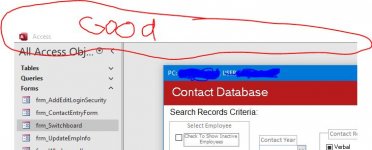oxicottin
Learning by pecking away....
- Local time
- Today, 03:54
- Joined
- Jun 26, 2007
- Messages
- 856
Hello, I always use:
DoCmd.ShowToolbar "Ribbon", acToolbarNo ' Hide ribbon
AND
DoCmd.ShowToolbar "Ribbon", acToolbarYes ' Show ribbon
To hide on open and unhide on close which I always use but this time its not working completly and leaving this bar at the top, any ideas as to why? Whats weird is if the database is open using the shift/open to get menus ect so I can wor on the DB, if I open the main form I have the acToolbarNo on then it hides everything "Good image" like it's supposed to BUT if I open the DB normally then I get what's showing in the "no good" images.
DoCmd.ShowToolbar "Ribbon", acToolbarNo ' Hide ribbon
AND
DoCmd.ShowToolbar "Ribbon", acToolbarYes ' Show ribbon
To hide on open and unhide on close which I always use but this time its not working completly and leaving this bar at the top, any ideas as to why? Whats weird is if the database is open using the shift/open to get menus ect so I can wor on the DB, if I open the main form I have the acToolbarNo on then it hides everything "Good image" like it's supposed to BUT if I open the DB normally then I get what's showing in the "no good" images.