Is it possible to change the text color (when printing) based on the value of another field ? I want to check if a checkbox is selected on a form, if so I want the entire line (print record) to print in red. It looks like "Conditional Formatting" will not do this.
You are using an out of date browser. It may not display this or other websites correctly.
You should upgrade or use an alternative browser.
You should upgrade or use an alternative browser.
Change Text Color When Printing (Based On A Value In Another Field) (2 Viewers)
- Thread starter lhooker
- Start date
strive4peace
AWF VIP
- Local time
- Yesterday, 23:55
- Joined
- Apr 3, 2020
- Messages
- 1,004
conditional formatting can be defined for textboxes and comboboxes but not labels. Sometimes what I do with labels is make them textboxes to use conditional formatting. That is the way to make things DIFFERENT for each record on a form.
You can select all your controls and make one conditional formatting rule that applies to each
You can select all your controls and make one conditional formatting rule that applies to each
Hi. I'm not sure how you're trying to do it, but I think conditional formatting should be able to do it.
I want the print record color to be determined by a box that is checked on a form that prints the report. I been trying, but no position results
Hi. I'm not sure how you're trying to do it, but I think conditional formatting should be able to do it.
I want the print record color to be determined by a box that is checked on a form that prints the report. I been trying, but no position results
- Local time
- Yesterday, 21:55
- Joined
- Oct 29, 2018
- Messages
- 21,471
Can you show us how you tried it? If you can post a sample db, we can show you how to do it.I want the print record color to be determined by a box that is checked on a form that prints the report. I been trying, but no position results
strive4peace
AWF VIP
- Local time
- Yesterday, 23:55
- Joined
- Apr 3, 2020
- Messages
- 1,004
is your report just one record?
conditional formatting can be defined for textboxes and comboboxes but not labels. Sometimes what I do with labels is make them textboxes to use conditional formatting. That is the way to make things DIFFERENT for each record on a form.
You can select all your controls and make one conditional formatting rule that applies to each
Can you show us how you tried it? If you can post a sample db, we can show you how to do it.
Check the checkbox for "Emergency", then have each print record with a check mark (i.e. "-1") print in red. The entire line.
Attachments
strive4peace
AWF VIP
- Local time
- Yesterday, 23:55
- Joined
- Apr 3, 2020
- Messages
- 1,004
looking now
on the form, PD_Emergency_1 is a checkbox
However, in the table design it is a Memo field, not yes/no?
what should it be?
I see PD_Conf_1, also a checkbox on the form, is defined as Text in the table design ...
on the form, PD_Emergency_1 is a checkbox
However, in the table design it is a Memo field, not yes/no?
what should it be?
I see PD_Conf_1, also a checkbox on the form, is defined as Text in the table design ...
strive4peace
AWF VIP
- Local time
- Yesterday, 23:55
- Joined
- Apr 3, 2020
- Messages
- 1,004
ok, I did the same too.
1. Go to the design view of the report and add a control for PD_Emergency_1. I made it not visible
2. Select the textbox controls and choose conditional formatting
3. make a new rule with:
Expression Is:
4. choose Red for the text color
5. click OK
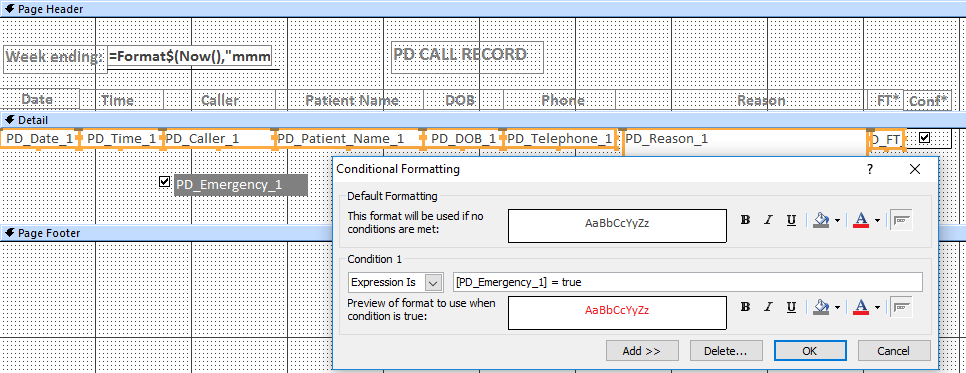
When you open the report in Print Preview or Report view, the text will be Red if the condition is true
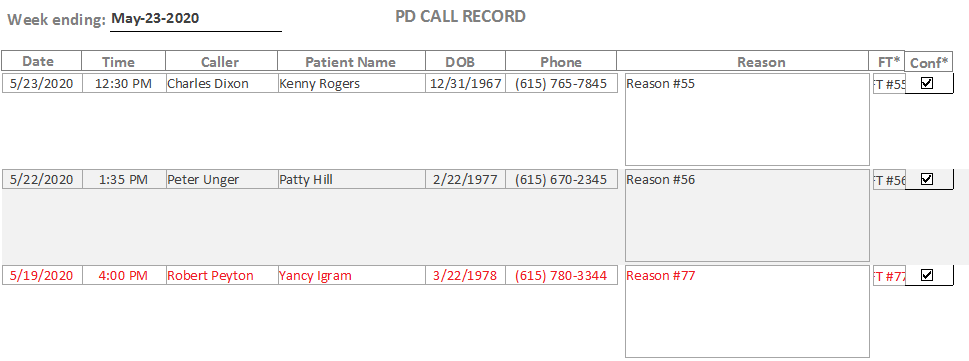
1. Go to the design view of the report and add a control for PD_Emergency_1. I made it not visible
2. Select the textbox controls and choose conditional formatting
3. make a new rule with:
Expression Is:
[PD_Emergency_1] = true4. choose Red for the text color
5. click OK
When you open the report in Print Preview or Report view, the text will be Red if the condition is true
strive4peace
AWF VIP
- Local time
- Yesterday, 23:55
- Joined
- Apr 3, 2020
- Messages
- 1,004
That worked . . . Thanks ! ! !
you're welcome! happy to help
- Local time
- Yesterday, 21:55
- Joined
- Oct 29, 2018
- Messages
- 21,471
Hi. Glad to hear you got it sorted out. Good luck with your project.That worked . . . Thanks ! ! !
Similar threads
Users who are viewing this thread
Total: 2 (members: 0, guests: 2)
