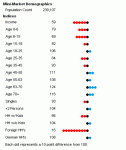I am converting a large Excel spreadsheet (128MB) to Access 2003 where it should have been from the beginning. I'm good with Excel Functions but a beginner with Access. My spreadsheet includes data like this:
master_id vender1price vender2price vender3price lowestprice
ABC123 $10 $9 $11 $9
XYZ789 $20 $21 $19 $19
I am trying to get the MIN value for each row in my query as shown above by the lowestprice column. The simple Excel fx for lowestprice would be something like =MIN(B2,C2,D2).
What is the equivalent in Access? All the other conversions from Excel to Access I've understood like iif and & and the arithmetic functions.
Thanks for putting up with a newbie.
Larry
master_id vender1price vender2price vender3price lowestprice
ABC123 $10 $9 $11 $9
XYZ789 $20 $21 $19 $19
I am trying to get the MIN value for each row in my query as shown above by the lowestprice column. The simple Excel fx for lowestprice would be something like =MIN(B2,C2,D2).
What is the equivalent in Access? All the other conversions from Excel to Access I've understood like iif and & and the arithmetic functions.
Thanks for putting up with a newbie.
Larry