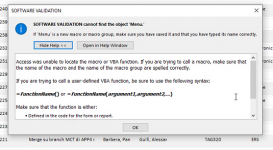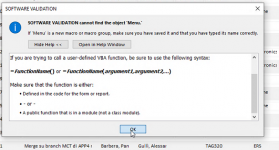Hello everyone,
I designed a database with plenty of forms and reports and when it was finished, I decided to split it. At first I did all of this in my computer but then I decided to move both the backend file (that contains only tables) and the frontend to a shared folder in the network. I re-linked my tables to match the new location and in my computer it worked fine.
When I tested it on another computer, various things that I had programmed didn't work, for example, the custom shortcut menus or the button to Export a group of queries to Excel. I have no clue of how or where to start looking for the bugs that are making my application not work properly in this other computer.
Could you help me?
Many thanks
PS: The shortcut menus are programmed on the "On Open" event of the menu form that is used as Display form for the current database. This is the error message that appears:
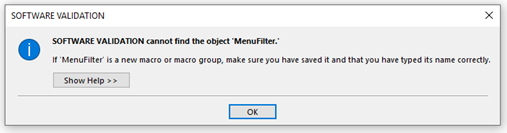
PS2: As I put a lot of VBA into the frontend file and it looks like it is only the VBA parts that don't work, I checked that the file opened in the other computer had all the references set properly and it was OK, so I don't know what else to look for.
I designed a database with plenty of forms and reports and when it was finished, I decided to split it. At first I did all of this in my computer but then I decided to move both the backend file (that contains only tables) and the frontend to a shared folder in the network. I re-linked my tables to match the new location and in my computer it worked fine.
When I tested it on another computer, various things that I had programmed didn't work, for example, the custom shortcut menus or the button to Export a group of queries to Excel. I have no clue of how or where to start looking for the bugs that are making my application not work properly in this other computer.
Could you help me?
Many thanks
PS: The shortcut menus are programmed on the "On Open" event of the menu form that is used as Display form for the current database. This is the error message that appears:
PS2: As I put a lot of VBA into the frontend file and it looks like it is only the VBA parts that don't work, I checked that the file opened in the other computer had all the references set properly and it was OK, so I don't know what else to look for.