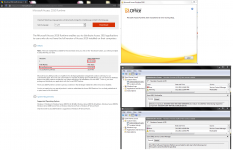The number of access developers who can build the same functionality into a web based non-access solution must be vanishingly small.
There's only so much you can do in a browser-based app versus desktop Access. Web browsers are stateless clients, which means everything is done server-side and the browser just displays it and accepts keystrokes, kinda like a dumb terminal, or a streaming terminal server. For security reasons, client-side filesystems are never exposed to JavaScript. This means no features like Office Automation, FSO. There once was a time (think IE5-6?) when ActiveX allowed IE to interact with the filesystem, and we all know what a disaster that turned out to be. Today we have much better JS libraries which add richer functionality. Yeh, we can download/upload files and send/receive emails, but that's all being done server-side via ftp, smtp. However, now there are many Rest/OData API's which allow web-server apps to talk to e.g. Online Office Outlook, Excel, Dropbox, Google Docs, but still nowhere near the richness of desktop Office VBA. Access Web Apps (AWA) was the missong piece of Online Office, but it got canned because virtually no one used it, and many desktop Access developers complained it did not have VBA, and that was never a possibility to begin with for the above mentioned reasons. So now PowerApps took AWA's place...
Now getting back to my Demo Deployment topic, "Houston We Have A Problem!"
I have 3 identical laptops with Win7(x64) Ultimate installed:
- Development laptop with 32-bit Office 2010 Pro msi version, which never connects to the web.
- Web surfing laptop with no programs or sensitive info installed on it, except FireFox browser connected to a private network proxy.
Standby laptop with nothing on it except the OS, in case I need to replace one of the two above, or for unit testing.
So in order to test my demo app deployment with the Access runtime, I used laptop #3 with no Office on it, downloaded 32-bit Access 2010 Runtime, and when I launched the msi installer it bombed out throwing an "Office Software Protection Platform not found" error message ugh

Isin't the Runtime install supposed to include the OSPP and the OSE source engine? I also noticed the Runtime size is much larher than previous versions, and this version's timestamp is late 2019. That msi is 174MB's so it must have an awful lot of libraries, dll's, in it, including OSPP & OSE?... Has anyone else experienced problems installing this runtime?
After encountering that error, I doubt uninstalling Office 2010 Pro from another box to see if the Runtime installs will work.
UPDATE: I just tried installing the Runtime on the web only laptop, it threw the same error