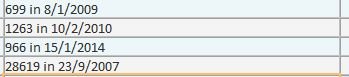azhar2006
Registered User.
- Local time
- Today, 15:10
- Joined
- Feb 8, 2012
- Messages
- 202
Hello my creative friends
I have a table with a field. This field contains a number and a date at the same time. When designing the database, someone set this field and made it include two values, a number and a date. He did not realize that it was wrong. What I want is to separate this field into two fields, the first in the date and the second in the number. I hope for your help, comrades. Thanks in advance
I have a table with a field. This field contains a number and a date at the same time. When designing the database, someone set this field and made it include two values, a number and a date. He did not realize that it was wrong. What I want is to separate this field into two fields, the first in the date and the second in the number. I hope for your help, comrades. Thanks in advance