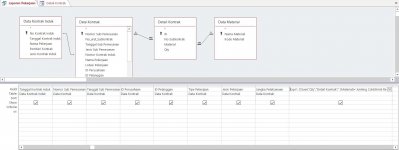irwan.dwise
New member
- Local time
- Today, 21:47
- Joined
- Nov 29, 2021
- Messages
- 2
Hello my name Irwan from Indonesia, i have problem with with syntax, i try to make recapitulation of material for each contract, can anyone help, please.
Thanks and sorry if my english not good
here i attach the screenshot of my databse relation
Thanks and sorry if my english not good
Code:
DSum("Qty";"Detail Kontrak";" [Material]='Jointing Coldshrink Resin 300' And [No Subkontrak] =" & [Nomor Sub Pemesanan] & " ")here i attach the screenshot of my databse relation