Hello everyone!
I need some help. I'm developing an MS Access Project, and I need that a specific form uses a WebBrowser Control. That's the easy part.
The hard part comes next: I need that WebBrowser Control shows me an webpage that have a Power BI report (it's embedded in a sharepoint online site). I done all that but when I open the form MS Access gives the following script error:
"An Error Has Occurred in the Script On This Page." The power bi report don't appear.
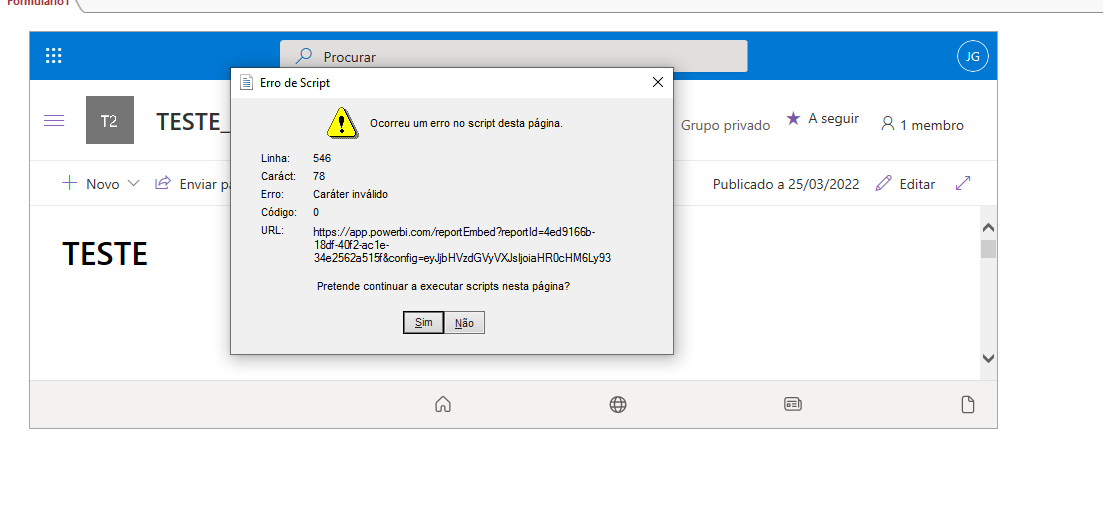
How can I turn this around?
Thank you for your help.
Best regards,
Joaquim Guedes
I need some help. I'm developing an MS Access Project, and I need that a specific form uses a WebBrowser Control. That's the easy part.
The hard part comes next: I need that WebBrowser Control shows me an webpage that have a Power BI report (it's embedded in a sharepoint online site). I done all that but when I open the form MS Access gives the following script error:
"An Error Has Occurred in the Script On This Page." The power bi report don't appear.
How can I turn this around?
Thank you for your help.
Best regards,
Joaquim Guedes
