Seph
Member
- Local time
- Today, 10:08
- Joined
- Jul 12, 2022
- Messages
- 72
Good day again everyone.
Hope all is well .
.
I have a strange one.
I have a report that shows information from 3 Subforms (linked by Primary key). At the end of the report are some Text Fields running calculations.
This is all working smoothly in Report View (Fields in Red are usually hidden SUM fields):
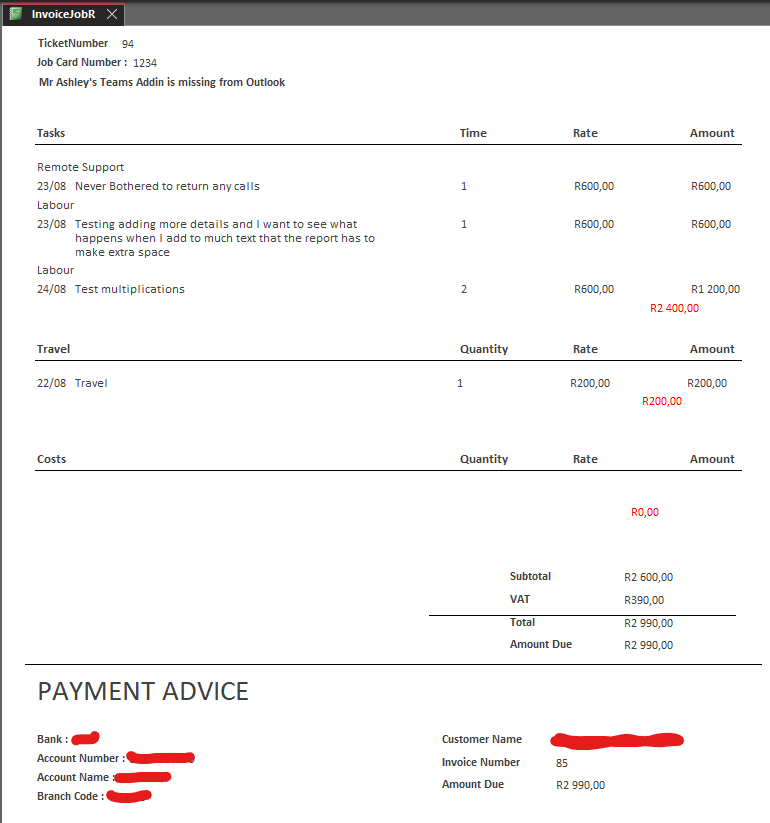
However, in Print preview mode the Report excludes the 3rd empty subform Costs and the SUM fields break:
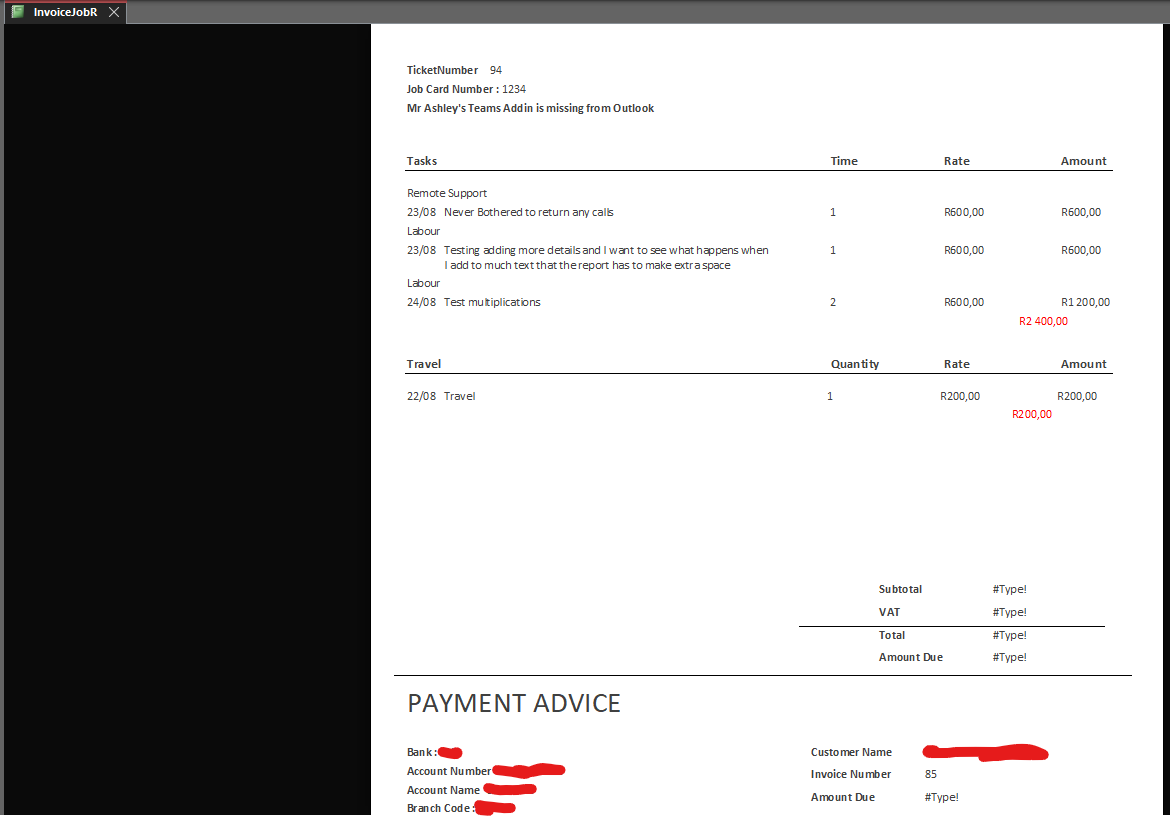
Should I be using an IIF command?
Oh and here is the Subtotal calculation field's details:
=[InvoiceJobRSF1].[Report]![LabourTotalSum]+[InvoiceJobRSF2].[Report]![CostTotalSum]+[InvoiceJobRSF3].[Report]![TravelTotalSum]
Thank you in advance.
Hope all is well
I have a strange one.
I have a report that shows information from 3 Subforms (linked by Primary key). At the end of the report are some Text Fields running calculations.
This is all working smoothly in Report View (Fields in Red are usually hidden SUM fields):
However, in Print preview mode the Report excludes the 3rd empty subform Costs and the SUM fields break:
Should I be using an IIF command?
Oh and here is the Subtotal calculation field's details:
=[InvoiceJobRSF1].[Report]![LabourTotalSum]+[InvoiceJobRSF2].[Report]![CostTotalSum]+[InvoiceJobRSF3].[Report]![TravelTotalSum]
Thank you in advance.
