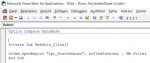Good morning guys,
I've my form where I get my data from my query. on the form I set a filter to select my wanted data(red circle). Is it possible to get the filter to my report that I can print it ? Printing forms is just annoying and it Looks Pretty ugly.
Or are there other ways to get the printed form more like "high quality"?
Appreciate your help!
Best regards georg7
I've my form where I get my data from my query. on the form I set a filter to select my wanted data(red circle). Is it possible to get the filter to my report that I can print it ? Printing forms is just annoying and it Looks Pretty ugly.
Or are there other ways to get the printed form more like "high quality"?
Appreciate your help!
Best regards georg7