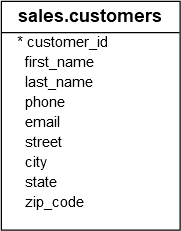Hello all,
This is my first time using the SQL Server side of this forum after using the VBA side for over 6 years
I am working on a project and need help with a tsql script that will read a string
Most of the values are of the form 20R, 20POS, 200R or 200POS or 200.... and I want a script that will read the character and remove the R or POS if found
so something like
Thank you,
This is my first time using the SQL Server side of this forum after using the VBA side for over 6 years
I am working on a project and need help with a tsql script that will read a string
Most of the values are of the form 20R, 20POS, 200R or 200POS or 200.... and I want a script that will read the character and remove the R or POS if found
so something like
Code:
IF variable LIKE '%R%' or variable LIKE '%POS%'
BEGIN
variablelength - 1?
ENDThank you,