I have combo box's and I want the combo boxes to automatically fill in the box below them with the Gage Description. I got it to work but when I go to the next field the same information from the previous field is in the box. When I click the cbogage box it changes to the correct description for that particular gage but when I go back to the previous field it changed to the one I just changed. Sorry if this is confusing. As you can see below I inserted the Design view, Code and the live view. As you can see on the live view form the gage numbers are different but the Descriptions are the same.. I am sure it is some simple code but I cannot think of it.
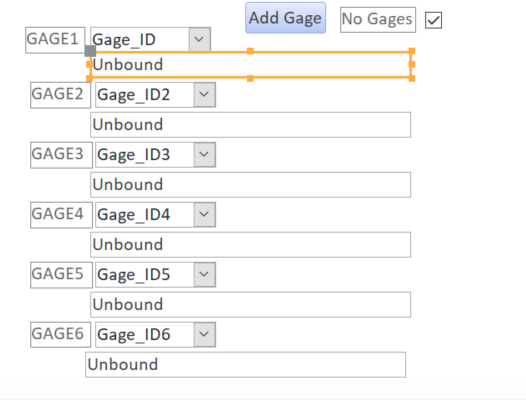
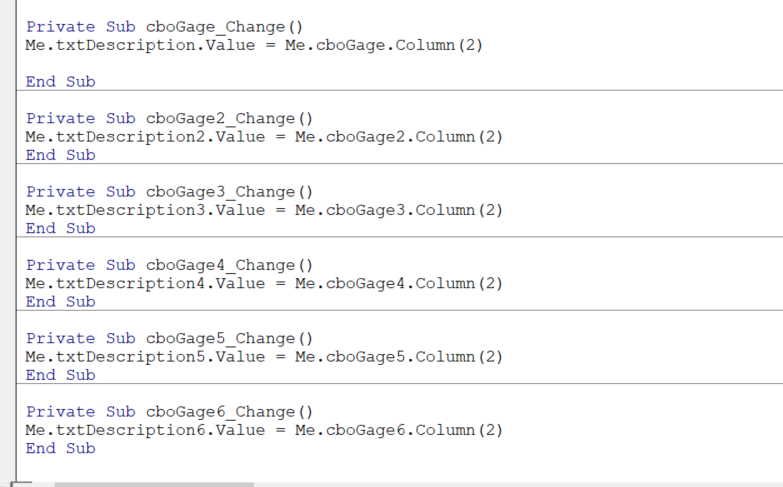
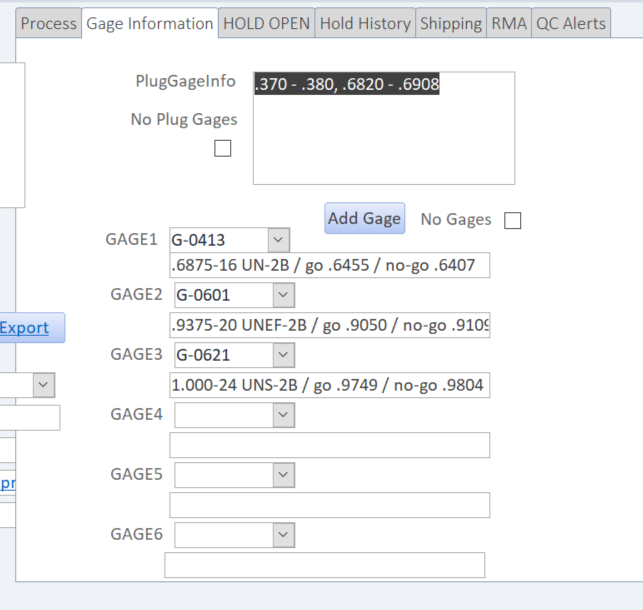
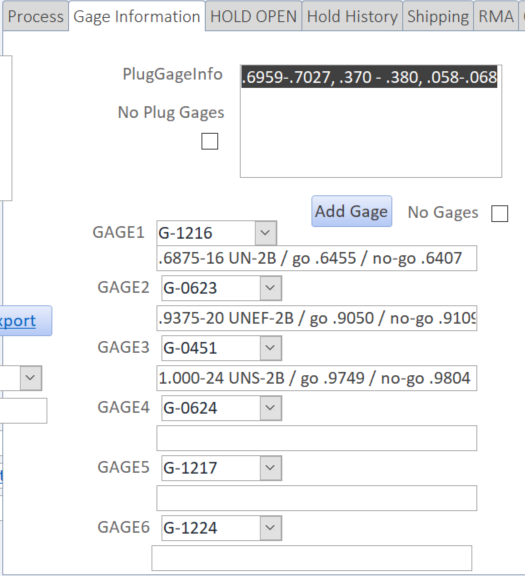
Form AutoFill (1 Viewer)
- Thread starter Barley
- Start date
