Isaac
Lifelong Learner
- Local time
- Today, 01:25
- Joined
- Mar 14, 2017
- Messages
- 11,767
About 6 mo. ago I became enamored of a particular feature of my phone. On the little Android Google desktop widget, I found that it was pretty good at doing (at least) one specific thing: Setting reminders.
I could press the Microphone icon and say: "Set a reminder for 4:30 PM buy toilet paper". and lo and behold, it would create the reminder screen, all ready, then all I had to do was press SAVE.
But as of a few days ago, it stopped working. When I say my thing, it does a Google search with that exact text - everything I said.
After the 3rd time yelling at it "SET A REMINDER FOR 4:30 PM BUY TOILET PAPER!", my wife wonders if I am OK.
Anyone else notice this change or has something been altered in how you're supposed to do it? I am up to date in my Play store updates.
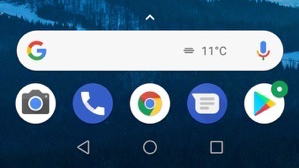
I could press the Microphone icon and say: "Set a reminder for 4:30 PM buy toilet paper". and lo and behold, it would create the reminder screen, all ready, then all I had to do was press SAVE.
But as of a few days ago, it stopped working. When I say my thing, it does a Google search with that exact text - everything I said.
After the 3rd time yelling at it "SET A REMINDER FOR 4:30 PM BUY TOILET PAPER!", my wife wonders if I am OK.
Anyone else notice this change or has something been altered in how you're supposed to do it? I am up to date in my Play store updates.
