I have made a video of my issue. I dont know why but after making changes in design view (Navigation plane>right click the report>Select Design View) the Filter is blank please see video...
Before Editing...
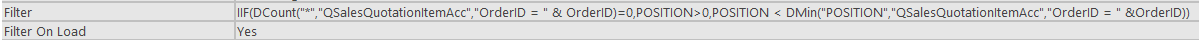
After Editing...
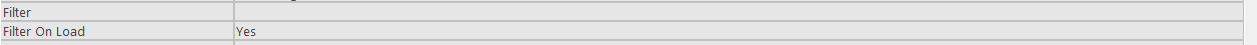
Video...
Is it an Access Bug? Can it be fixed? is there a better way to make filters work?
Before Editing...
After Editing...
Video...
Is it an Access Bug? Can it be fixed? is there a better way to make filters work?
Last edited:
