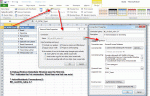Hello all,
So i was given a report in excel and a copy of a database from a coworker who was recently let go. The excel file is just a couple of sheets that has a pivot table in each of them. However, these pivots are linked to a table in the Access database. When i went in to the report to refresh the pivots, it is trying to connect to my old coworkers database instead of the copy that i own. Does anyone know how to update the excel file so that it takes from my copy of the Access DB and not my coworkers old one?
Thanks in advance,
KC
So i was given a report in excel and a copy of a database from a coworker who was recently let go. The excel file is just a couple of sheets that has a pivot table in each of them. However, these pivots are linked to a table in the Access database. When i went in to the report to refresh the pivots, it is trying to connect to my old coworkers database instead of the copy that i own. Does anyone know how to update the excel file so that it takes from my copy of the Access DB and not my coworkers old one?
Thanks in advance,
KC