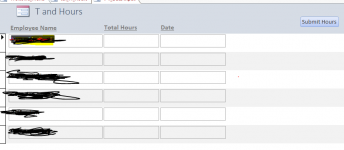Db-why-not
Registered User.
- Local time
- Today, 12:13
- Joined
- Sep 17, 2019
- Messages
- 160
I want to make a form where I can easily enter in the hours of all the current employees for a specific month on one form and then submit it all together. I want it to autopopulate all the current employee names in one field, then have a hours field and date field. The user will enter in the hours and date for each employee. Then I want a submit button that will submit the data to the correct tables. I currently have 7 employees that I am tracking hours for but we may lose some employees or gain some employees. I want to show all the current employees and be able to automatically remove employees from this list/form that are not currently working anymore.
I was trying to do it with a continuous form. I made a query that made a list of all the current employees, I have Employee_name field, then I added a hours field and a date field that were blank and unbound. Whenever I enter anything in hours or date field it puts all the same data for each employee. Each employee may have different hours, the date should be the same, because I'm just doing hours for the whole month.
I'm trying to figure out a way to make this form more automatic. I know I could just have a form with 7 employee name text fields and just have default = names of each employee in them. I want it to automatically put employee names as current employees leave or new employees are added. I don't want to go back and add or remove employee names from the form if we get new employees or lose some employees. I want it to be unbound, I don't want it to save the data until the submit button has been clicked.
Wondering if anyone has some ideas on the best way to do this?
I was trying to do it with a continuous form. I made a query that made a list of all the current employees, I have Employee_name field, then I added a hours field and a date field that were blank and unbound. Whenever I enter anything in hours or date field it puts all the same data for each employee. Each employee may have different hours, the date should be the same, because I'm just doing hours for the whole month.
I'm trying to figure out a way to make this form more automatic. I know I could just have a form with 7 employee name text fields and just have default = names of each employee in them. I want it to automatically put employee names as current employees leave or new employees are added. I don't want to go back and add or remove employee names from the form if we get new employees or lose some employees. I want it to be unbound, I don't want it to save the data until the submit button has been clicked.
Wondering if anyone has some ideas on the best way to do this?