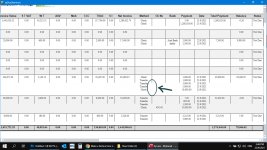mobarak ahmed
Member
- Local time
- Today, 02:22
- Joined
- May 28, 2021
- Messages
- 95
hi Dears
hope you are doing well
i want to setup this tutorial
tutorial Link
on "rpDueStatment" Report , any help will be appreciated
hope you are doing well
i want to setup this tutorial
tutorial Link
on "rpDueStatment" Report , any help will be appreciated