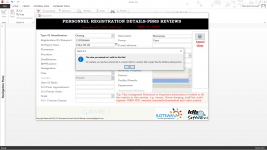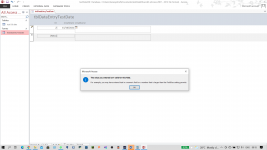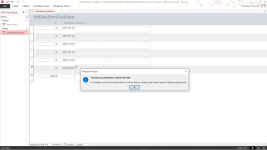Hello.
I have a database thats been working fine even when i input Date. but recently after updating my Pc. the dates fields on my table or forms does not allow me to enter the date. an error will pop. i tried to change the dates formats and even reset my regional dates format on my Pc but it seems like i am stuck in one place. i will get an error " The value you have entered isnt valid for this field"
see attached.. and what may cause this. i tried to create a new database with a small date table and tried.. still..is it something to do with my Pc or there is something wrong with Ms access 2013
regards
I have a database thats been working fine even when i input Date. but recently after updating my Pc. the dates fields on my table or forms does not allow me to enter the date. an error will pop. i tried to change the dates formats and even reset my regional dates format on my Pc but it seems like i am stuck in one place. i will get an error " The value you have entered isnt valid for this field"
see attached.. and what may cause this. i tried to create a new database with a small date table and tried.. still..is it something to do with my Pc or there is something wrong with Ms access 2013
regards