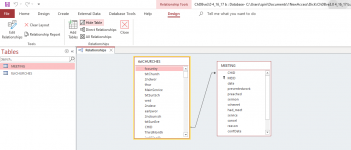So, I got finished a little early tonight and...
Okay so a few things:
When you enter a Church and select the Services they have you enter the Times there not in tlkpServices which just holds Sunday School, Wednesday, Evening Services. Because while the Services may be the same, i.e. Sunday School, the Times may not be.
Sermons are linked to tblChurchServices which is linked to tblChurches. You select your Sermon from there which are stored in tlkpSermons.
I broke out Contacts because there will most likely be more than one Contact per Church. You have the ability to add their Role and their Title as they don’t always match but the Role will come in handy if you want to send an eMail to those assigned a specific Role.
tblLinks is not linked because it can be used for Churches or Sermons for access external documents or websites.
There are some extra fields in there so don’t think I meant for you to use all of them but I was pulling from some stock tables. That said, I also did not add all the fields I think you might need. Not sure I have the full picture of what you are trying to do so consider this a *Starter Kit*. Hope it helps.