Etxezarreta
Member
- Local time
- Today, 14:54
- Joined
- Apr 13, 2020
- Messages
- 175
Hello all,
One client asks me if we could help them operate some Firebase databases:
they are huge:
I have tried tiding them up to Access or Powerpivot, but it chokes before ending. I guess the queries would be very slow, or even wouldn't ever return results.
Some of you people have some feed-back about that kind of process?
Many thanks!
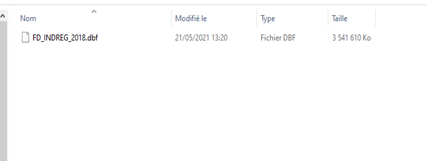
One client asks me if we could help them operate some Firebase databases:
they are huge:
I have tried tiding them up to Access or Powerpivot, but it chokes before ending. I guess the queries would be very slow, or even wouldn't ever return results.
Some of you people have some feed-back about that kind of process?
Many thanks!
