Hi.
1. When I click on button at first form, it show inputbox that I should input on it (Step 4) . Why?
2. Then When I Press enter open second form Show filtered mainform but it doesn't show filtered subform. what is wrong with it? (Step 5)
3. I want to create report from subform when click button with all information on it. (Step 6)
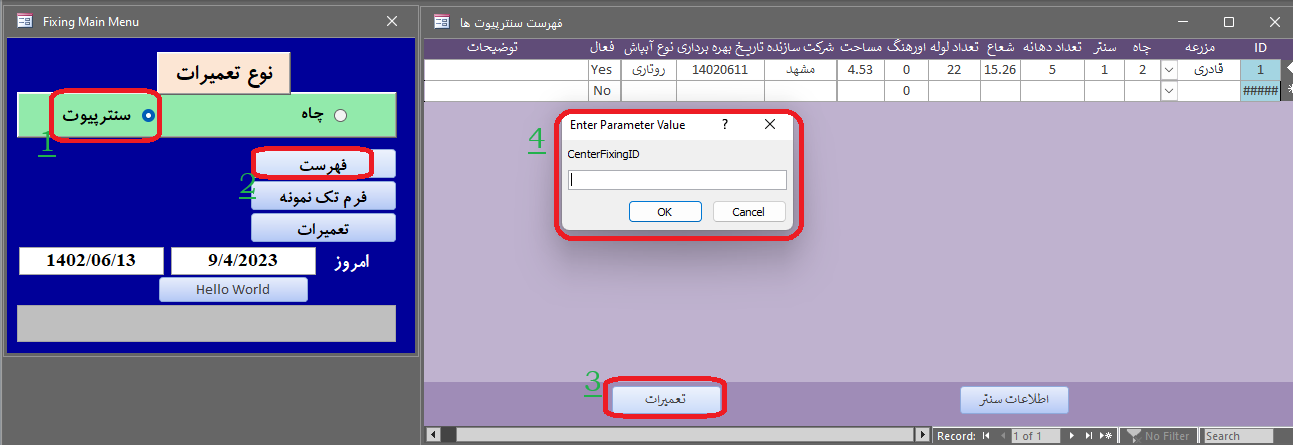
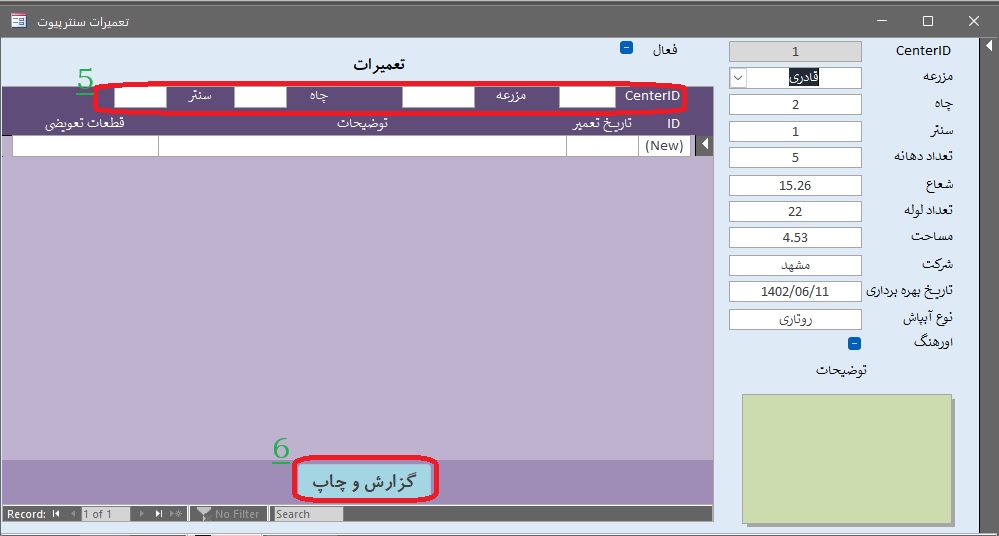
1. When I click on button at first form, it show inputbox that I should input on it (Step 4) . Why?
2. Then When I Press enter open second form Show filtered mainform but it doesn't show filtered subform. what is wrong with it? (Step 5)
3. I want to create report from subform when click button with all information on it. (Step 6)
