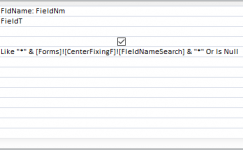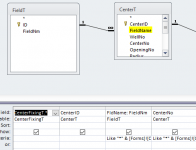Hi.
I create form to search my database and filter it based Keywords. But when I want to use it , it shows #name Error (Step 3) ( but when I want to see print preview no error (Step 5)).
I don't know why.
Please if it is possible Check my file and tell what is wrong.

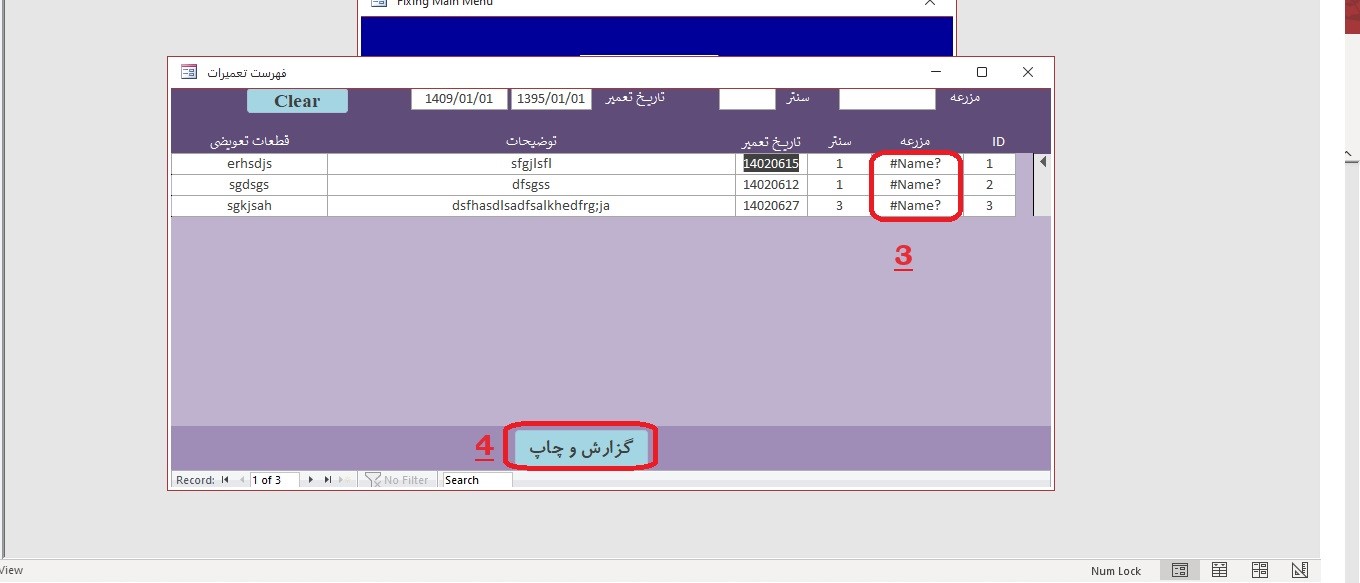
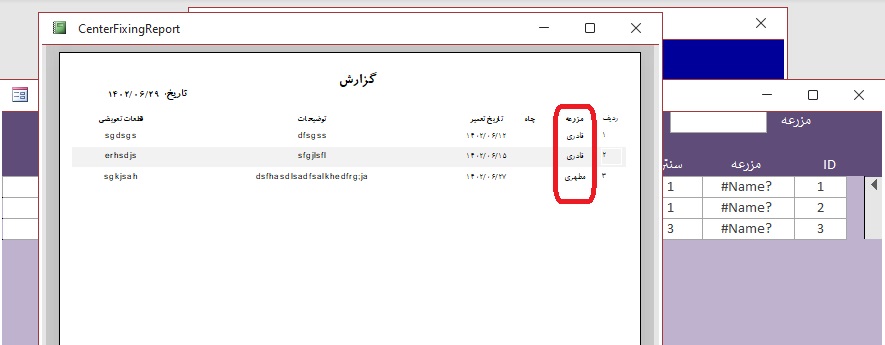
I create form to search my database and filter it based Keywords. But when I want to use it , it shows #name Error (Step 3) ( but when I want to see print preview no error (Step 5)).
I don't know why.
Please if it is possible Check my file and tell what is wrong.