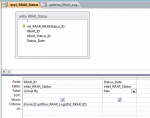Hi
I have a query which takes its criteria from a control on a SINGLE FORM and it works fine.
If I then edit the query so it takes the criteria from a SPLIT FORM it no longer works.
Does anyone know why this might be the case ?
I have a query which takes its criteria from a control on a SINGLE FORM and it works fine.
If I then edit the query so it takes the criteria from a SPLIT FORM it no longer works.
Does anyone know why this might be the case ?