Hi everybody,
I'm trying to make a report that sorts data through multiple layers of categories: Work type and Employee.
I want to show employee work hours spent per week in different categories of work. The report will be made on customer level, so the data represents work hours spent on one customer. The report will show a whole year, divided into 53 weeks.
This is the result I'm trying to achieve:
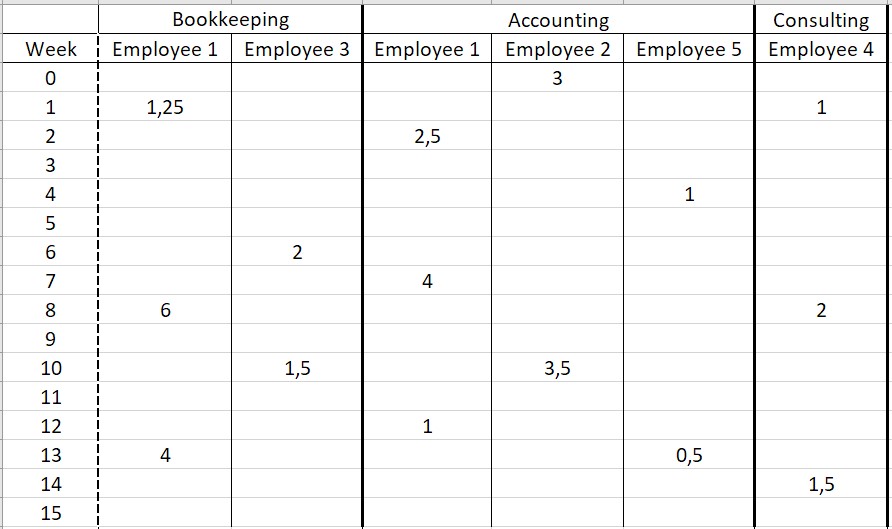
The extra twist is, that the data is dynamic.
Sometimes a work category will be present, sometimes not. A customer might only have had Bookkeeping done in the year and nothing else, so only the bookkeeping category should show.
Sometimes an employee will be present in the report, sometimes not. The employees work on different customers and categories over the course of the year.
The employees will only work sporadically on each customer, so a lot of the fields on a report will be blank.
I've worked on this for three days and I'm completely stuck. I've got some crosstab queries lined up and a whole chain of append and maketable queries, but I can't seem to get there. I think I'm missing the overall idea how to do this - I'm on the wrong track somehow.
Im not an Access or VBA export by any means, I'm not a programmer by education, but I've built simple to intermediate databases in Access most of my life and I have a more than basic understanding of programming, so I'm not scared of a complicated solution if that's what it takes.
I just can't grasp which direction to take to solve this problem - if it can be solved at all...
Hope somebody can point me in the right direction...!
I'm trying to make a report that sorts data through multiple layers of categories: Work type and Employee.
I want to show employee work hours spent per week in different categories of work. The report will be made on customer level, so the data represents work hours spent on one customer. The report will show a whole year, divided into 53 weeks.
This is the result I'm trying to achieve:
The extra twist is, that the data is dynamic.
Sometimes a work category will be present, sometimes not. A customer might only have had Bookkeeping done in the year and nothing else, so only the bookkeeping category should show.
Sometimes an employee will be present in the report, sometimes not. The employees work on different customers and categories over the course of the year.
The employees will only work sporadically on each customer, so a lot of the fields on a report will be blank.
I've worked on this for three days and I'm completely stuck. I've got some crosstab queries lined up and a whole chain of append and maketable queries, but I can't seem to get there. I think I'm missing the overall idea how to do this - I'm on the wrong track somehow.
Im not an Access or VBA export by any means, I'm not a programmer by education, but I've built simple to intermediate databases in Access most of my life and I have a more than basic understanding of programming, so I'm not scared of a complicated solution if that's what it takes.
I just can't grasp which direction to take to solve this problem - if it can be solved at all...
Hope somebody can point me in the right direction...!
