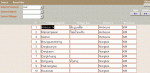Morning! Looking at your database, I can't see what you're trying to achieve. What is it you want to see exactly?
What you need is a table that will contain data that the users enter, rather than basing it on a query, as you have at the moment. So -
1. Create a table that contains fields for the data you want the user to enter - for example province number, district number, village number and whatever else the user is going to have to enter.
2. Create a form based on this table that the user will use to add data.
3. In this form, create combo boxes whose row source is a query, looking at the relevant table (Province, District, etc). Make the bound column of these combo boxes the relevant column that you want to store in the table (province ID and so on). Make the control source of the combo the relevant field in the table.
4. Select values in the combo boxes and add new records. You'll see the table being populated with the choices you're making in the combo boxes.
5. Do whatever you want with the table.
When viewing records, I think your best bet is to use a main form and subform. On the main form, create combo boxes as above, no need to have bound columns or control sources though. Use these to filter the subform similarly to the post above, everything should be fine.