In a form that shows a lot of detailed data about manufacturing parts, I've added a browser control to show the part in 3D view.
It helps the operators to see what the end product will be, instead of 2D PDF drawings.
I have the 3D files in html format.
Both Edge and chrome show the contents when I double click 3D files.
This is a sample file in Edge :
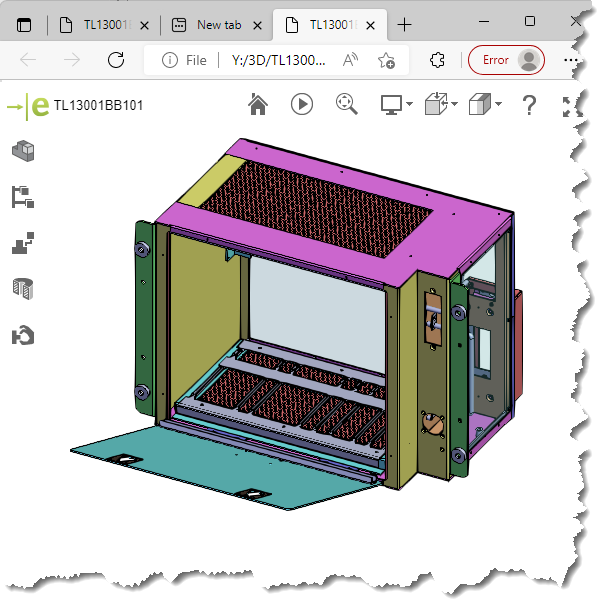
On current event of the form contains :
SW3D.ControlSource = "=""Y:\3D\TL13001BB101.html"""
When I open the form I receive this error:
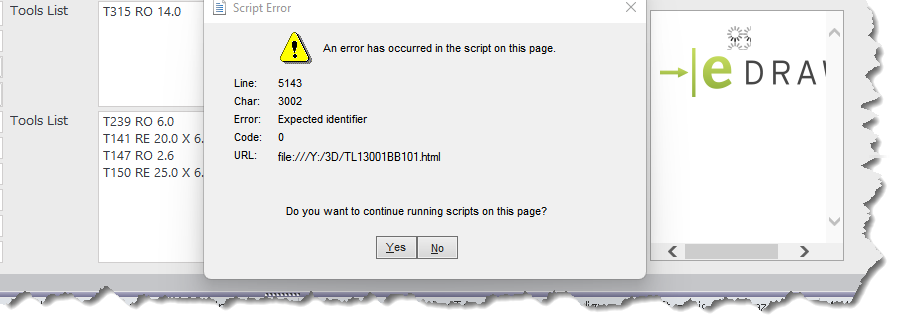
No matter which button I choose, the error message closes and the gear inside the web browser continues spinning. Just like an hour glass.
and the page is never shown.
Is there anything I can try?
Thanks for your help.
It helps the operators to see what the end product will be, instead of 2D PDF drawings.
I have the 3D files in html format.
Both Edge and chrome show the contents when I double click 3D files.
This is a sample file in Edge :
On current event of the form contains :
SW3D.ControlSource = "=""Y:\3D\TL13001BB101.html"""
When I open the form I receive this error:
No matter which button I choose, the error message closes and the gear inside the web browser continues spinning. Just like an hour glass.
and the page is never shown.
Is there anything I can try?
Thanks for your help.

