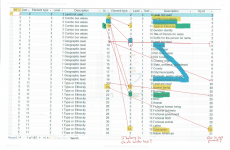twgonder
Member
- Local time
- Today, 02:08
- Joined
- Jul 27, 2022
- Messages
- 178
I'm still in development and adding and modifying tables (and table names when needed) every day.
The test data for geography is starting to get big.
I've heard several people say that I need to split the database. I get it.
My question is, is this advisable while still in heavy development?
Will I add new tables, after the split, to the FE and then move them to the BE as they become more formalized in design,
or will I do all my work to the BE as far as tables go?
If I do create tables for design and testing in the FE, is it easy/safe to move them to the BE later (or do I want to avoid that)?
Any other gotchas I should be aware of during the heavy thrashing phase of development?
I'm also wondering about Access and what it might contaminate in certain conditions.
For example:
1) With nothing else running, I've added fields to a table, had Access pause, seemingly crash and want to do a backup before continuing.
2) While writing code in a module, with nothing else but the form sitting in design view, I've had Access do the crash scenario I just described.
3) I've been creating queries and had the same crash scenario.
4) The same with designing forms and reports.
After these crashes, data has been contaminated in some of the files, even ones that weren't related to the table or form being worked on.
Could this get better or worse after a split?
The test data for geography is starting to get big.
I've heard several people say that I need to split the database. I get it.
My question is, is this advisable while still in heavy development?
Will I add new tables, after the split, to the FE and then move them to the BE as they become more formalized in design,
or will I do all my work to the BE as far as tables go?
If I do create tables for design and testing in the FE, is it easy/safe to move them to the BE later (or do I want to avoid that)?
Any other gotchas I should be aware of during the heavy thrashing phase of development?
I'm also wondering about Access and what it might contaminate in certain conditions.
For example:
1) With nothing else running, I've added fields to a table, had Access pause, seemingly crash and want to do a backup before continuing.
2) While writing code in a module, with nothing else but the form sitting in design view, I've had Access do the crash scenario I just described.
3) I've been creating queries and had the same crash scenario.
4) The same with designing forms and reports.
After these crashes, data has been contaminated in some of the files, even ones that weren't related to the table or form being worked on.
Could this get better or worse after a split?