Hi,
I have recently split my Access database and am now finding that the relationships in the backend aren't showing as they did before I split the database. Instead, I see what is shown in the screenshot below. Is anybody able to advise what could be happening here or how to split my database so the relationships before splitting are copied across to the back end after splitting?
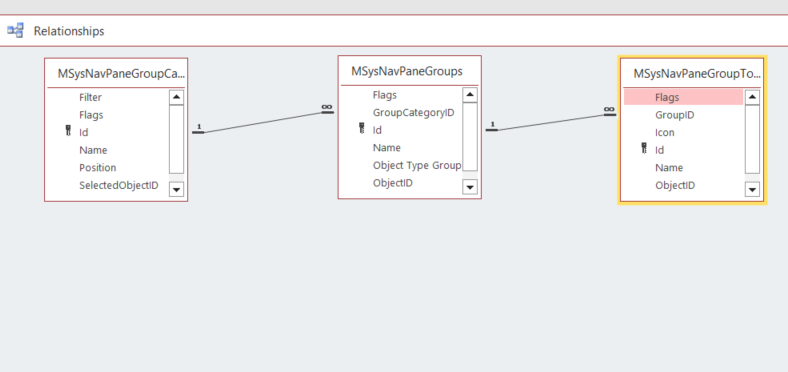
Thanks!
I have recently split my Access database and am now finding that the relationships in the backend aren't showing as they did before I split the database. Instead, I see what is shown in the screenshot below. Is anybody able to advise what could be happening here or how to split my database so the relationships before splitting are copied across to the back end after splitting?
Thanks!
