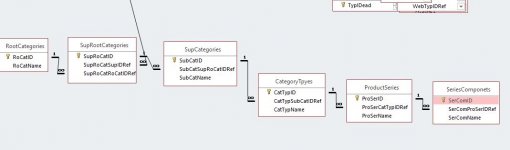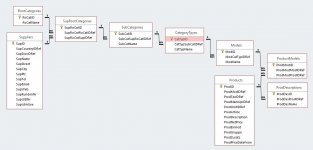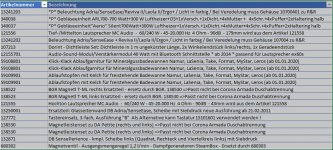Hi thanks for your reply gemma-the husky !
If a product is just included in multiple categories, all of which are just general categories, than you need to list all the categories in a "categories" table, and then you need a junction table to manage the links.
Unfortunatelly not.
The "PartPriceList" Table is a modified Excel Sheet we receive from the Supplier.
I updated this Excel File to "Prod1, Prod2, and so on in the table as I created the structure I named those in RootCategories, Categories, SubCategories, and Model and have those cascading.
A Screenshot attached shows how it would relate in the Database.
This PriceList which is just one of few different PriceLists we receive from different Suppliers all again in Excel Worksheets.
In Attachment Data_02 shows a different Suppliers PartList the only thing missing are the prices in that Screenshot.
As there are thousens of those Articles I was hoping to set up a why to be able to find those Articles easily.
In this screenshot there is all information in one Column again that is how we get those Prices and Lists.
In this Column there is information on what Model(s) this Part does belong to and a description on what this Part is,
For the first line
| 13241203 | *P* Beleuchtung Adria/SenseEase/Reviva II/Laola II/Ergo+ / Licht in farbig / Bei Veredelung muss Gehäuse 10700401 zu R&R |
"*P* = not sure lol
Beleuchtung = Lighting
Adria = "Lighting Model"
SenseEase; Reviva 2, Laola 2, Ergo + are "Bathtub Models"
Licht in Farbe = Description Light is in Color
Bei Veredelung muss Gehäuse xxx = Info about useage
Data_03
Another Price List with Beschreibung, Beschreibung2, Beschreibung3, Beschreibung4..
Honestly I am not sure what that all means but I belive my friend should know lol..
Beschreigung = ORing or Silikon Typ of Seal and so on..
So how can you find those Products or Articles easily?
There must be a way of differentiate or group them so you dont need to look for hundreds or even thousends of Records.
Because I am sure he does not know how the Supplier called the Product or Article he needs to find.
Or he does not know how the Supplier Called the Article in the first place.
I mean of course he can filter I am aware of that but just wondering how to be able to have a set up so you can
1. Import and Update New Prices
2. Find "Models" like Bathtub "SenseEase"
3. Find "Parts" related to SenseEase and of course those prices.
The following should be managed by the Database.
Customer X has Bathtub " SenseEase" and needs to get it fixed "meaning this bathtubs have some functions like whirljets or lights or sound system...
So his SenseEase has a issue with the SoundSystem " no Sound" is comming out of the little box.
And also the Lighting is not the right color or whatever..
So my friend needs to fix the issue. Therefor he needs Parts.
Perhabs new Cables, New Lighting
In the same time he does maintainance work for this bathtub.. so maybe he needs furhter parts related to this particular Model "SenseEase"
Or even a new pump just incase there is an issue there. Or is an old model...
So he needs to write an "Quote" for "Customer X" where he can list all the parts what may be necessary to fix those issues.
If he gets the "Contract" or Order.. then he might need to order parts so he can complete this tasks.
Either a Quote or a Order/Invoice needs to find Parts in any case. And most likely he needs to find it easily.
So listing just the "Products" or "Articles" Same but differnt naming from different Suppliers will not do the trick.
Meaning if I put all the different "PriceLists" into one table there will be many blanks for different eiter descriptions or "Categories"
and it is nearly inpossible to find articles what he needs to complete the job.
So he will not use it and my work is for the pin which is not really what I would like.
Well therefor he should be able to look into "Model" SenseEase" find perhaps erlier "maintainence work" where he can find all parts needed or create from scratch a "Quote" or Invoice if confirmed as a "Contract"
This got quite long now but I hope this makes bit more sense now and again I would appreciate some thoughts on ths topic.
Cheers