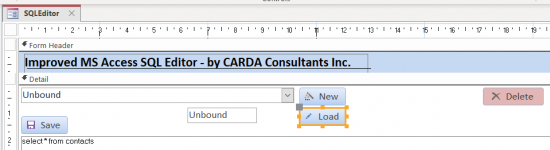MajP
You've got your good things, and you've got mine.
- Local time
- Today, 09:34
- Joined
- May 21, 2018
- Messages
- 8,529
Do you use any third party Add-in or application for replacing/enhancing the SQL editor? This has been a long time complaint. Doing just a Web search I see there is quite a bit out there. Anyone have experience or recommendations? Anyone built one? Could be a good group project.
Also a year ago people were rumoring about a potential update to the User Experience to include QBE and SQL Editor.
Any news?
To summarize from the discussion below. So far, I see these recommended solutions
1. Access Studio
Author: Chris Arnold
Cost: Free

 www.isladogs.co.uk
www.isladogs.co.uk
2. Access Improved SQL Editor
Author: Daniel Pineault
Cost: Free
This sounds like some people are having issues with it running on certain versions of Access. I have not checked this out because for some reason I cannot get it to download at all.
3. Access SQL Editor
Author: Field Effect LLC
Cost: 10.00 USD
https://fieldeffect.info/wp/downloads/access-sql-editor/
4. Query Helper
Author: EBS17
Cost: Free
https://www.access-programmers.co.u...tor-add-in-recommendation.325545/post-1852794
Also if would be nice if an add-in would include the SQL to VBA (and back) converter. Here are some links

 isladogs.co.uk
isladogs.co.uk

 accessusergroups.org
accessusergroups.org
Did I miss any?
If I get time I will try to summarize the capabilities in each.
Also a year ago people were rumoring about a potential update to the User Experience to include QBE and SQL Editor.
Modernizing the Access User Experience
Microsoft MVPs and other Insiders, Is there any Scuttlebutt from the Temple in Redmond concerning an overhaul for the interface. Every year we watch the web based tool leave us further and further behind. I'm too old start all over. I guess management, or the pastures, is all that left for us...
www.access-programmers.co.uk
To summarize from the discussion below. So far, I see these recommended solutions
1. Access Studio
Author: Chris Arnold
Cost: Free

Access Studio
Access Studio adds the functionality of SQL Server Management Studio to Access. Used as a reference library, it allows users to quickly switch between Access apps, use formatted SQL, run parts of more complex SQL code, add comments, see results in the same development window etc.
2. Access Improved SQL Editor
Author: Daniel Pineault
Cost: Free
This sounds like some people are having issues with it running on certain versions of Access. I have not checked this out because for some reason I cannot get it to download at all.
MS Access - Improved SQL Editor | DEVelopers HUT
A better RAW SQL Editor for MS Access!
www.devhut.net
3. Access SQL Editor
Author: Field Effect LLC
Cost: 10.00 USD
https://fieldeffect.info/wp/downloads/access-sql-editor/
4. Query Helper
Author: EBS17
Cost: Free
https://www.access-programmers.co.u...tor-add-in-recommendation.325545/post-1852794
Also if would be nice if an add-in would include the SQL to VBA (and back) converter. Here are some links

SQL to VBA & Back Again
This is an enhanced version of a utility, by Allen Browne which makes it easy to convert a query from SQL to VBA (or vice versa)

SQL Converter - AccessUserGroups.org
Convert your Access/Jet SQL queries into T-SQL to run on Microsoft SQL Server. It supports converting the most commonly used functions.
Did I miss any?
If I get time I will try to summarize the capabilities in each.
Last edited: