lacampeona
Registered User.
- Local time
- Tomorrow, 00:46
- Joined
- Dec 28, 2015
- Messages
- 392
Hello experts,
I make all my forms to fit my screen. I am using laptop and I want that all my forms be the same.
In my work I have big screen I do not want that my forms change becouse then my ms app is not " so nice".
How to do that?
I know that exist some properties on form properties :What I have to set correctly?
Thanks in advance
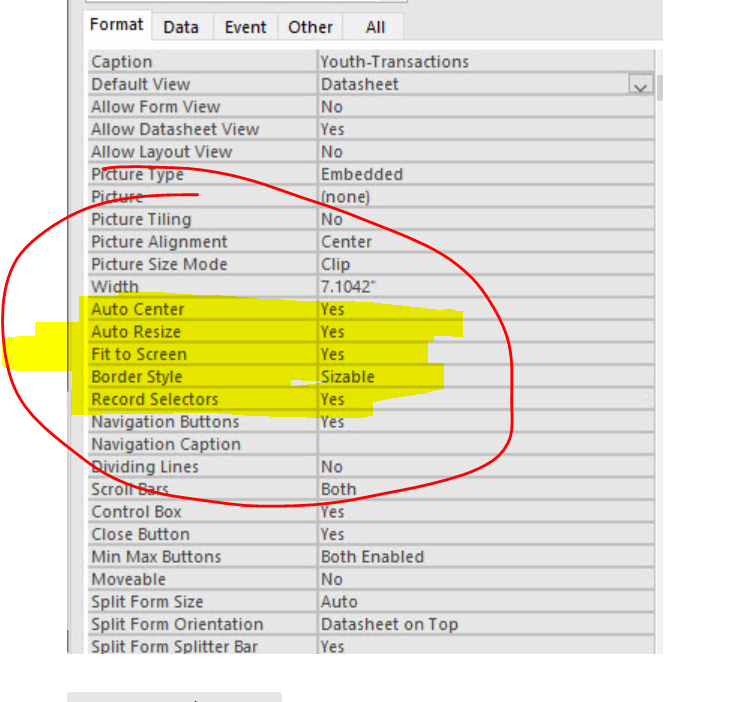
I make all my forms to fit my screen. I am using laptop and I want that all my forms be the same.
In my work I have big screen I do not want that my forms change becouse then my ms app is not " so nice".
How to do that?
I know that exist some properties on form properties :What I have to set correctly?
Thanks in advance
