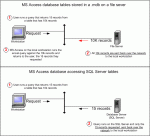WhizzkidWallace
Registered User.
- Local time
- Today, 07:47
- Joined
- Jan 10, 2005
- Messages
- 49
Hi,
I have a growing Access database in a multi-user environment over a 10/100Mb network. The database is all in one file at the moment, on a shared directory of our XP-Pro 'Server', and the workstations have a mapped drive to it and are W98SE machines. All the machines are 1.2Ghz Fujitsu Siemens machines.
It is still under development, but is also in constant use, and I therefore have to develop on a copy, then get everyone out so I can copy in the changes. I would love it to be a client/server setup and split the db to Tables only backend on the server and progams on the client, but when I tried, the result was a dramatic slow-down in the system...it became unusable.
I do have a budget for this, and could get a proper 'server' or maybe an Ethernet Disk, but what is the best config for speed and admin purposes. Anyone doing something similar??
Thanks
I have a growing Access database in a multi-user environment over a 10/100Mb network. The database is all in one file at the moment, on a shared directory of our XP-Pro 'Server', and the workstations have a mapped drive to it and are W98SE machines. All the machines are 1.2Ghz Fujitsu Siemens machines.
It is still under development, but is also in constant use, and I therefore have to develop on a copy, then get everyone out so I can copy in the changes. I would love it to be a client/server setup and split the db to Tables only backend on the server and progams on the client, but when I tried, the result was a dramatic slow-down in the system...it became unusable.
I do have a budget for this, and could get a proper 'server' or maybe an Ethernet Disk, but what is the best config for speed and admin purposes. Anyone doing something similar??
Thanks