Hi,
In multiuser login system, activity is recorded (login or logoff) in an access table below.
I have following columns.
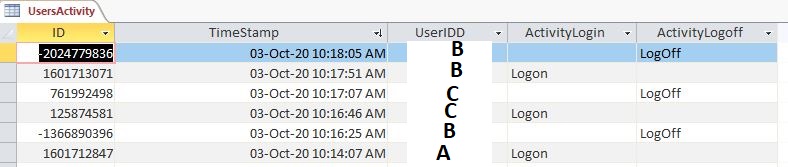
Time stamp is the same column, but logon / logoff in different column.
How can I filter current logged in users, who have not yet logged of. I am not that much experience with queries.
If some one can help to filter.
Thanks
In multiuser login system, activity is recorded (login or logoff) in an access table below.
I have following columns.
Time stamp is the same column, but logon / logoff in different column.
How can I filter current logged in users, who have not yet logged of. I am not that much experience with queries.
If some one can help to filter.
Thanks
