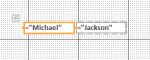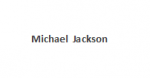alvingenius
IT Specialist
- Local time
- Today, 03:35
- Joined
- Jul 10, 2016
- Messages
- 169
Hello Fam,
i know about format property ( Can grow / Can shrink )
and Can grow is good but it only grow vertically while i need to grow horizontally
like i have 2 text boxes lets say First Name and Last Name
and i put them in stacked layout horizontally
Width for both boxes = 1"
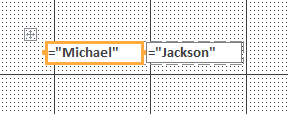
if we preview it, it will look like this

and that's not accepted look, while it should be like this :

therefore,
is there any way to auto width the text boxes based on the content inside in reports ?
Thanks ,
i know about format property ( Can grow / Can shrink )
and Can grow is good but it only grow vertically while i need to grow horizontally
like i have 2 text boxes lets say First Name and Last Name
and i put them in stacked layout horizontally
Width for both boxes = 1"
if we preview it, it will look like this
and that's not accepted look, while it should be like this :
therefore,
is there any way to auto width the text boxes based on the content inside in reports ?
Thanks ,