isladogs
Access MVP / VIP
- Local time
- Today, 04:20
- Joined
- Jan 14, 2017
- Messages
- 19,391
For info. New article from MS released today
https://support.office.com/en-us/article/access-error-query-is-corrupt-fad205a5-9fd4-49f1-be83-f21636caedec
Here's an example
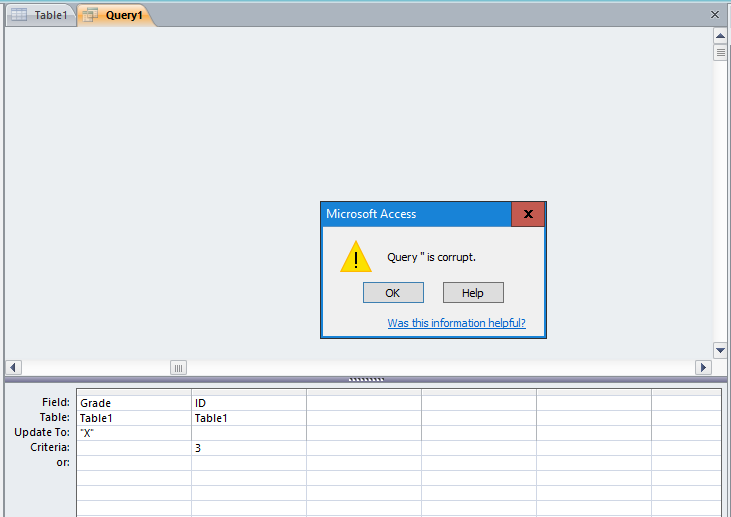
Only a month to wait for the fix - 10 Dec 2019. Sigh!
But of course sooner for those running 365! 24 Nov.
Reminds me of the Access 2003 SP3 error and later hotfix
https://support.office.com/en-us/article/access-error-query-is-corrupt-fad205a5-9fd4-49f1-be83-f21636caedec
Here's an example
Only a month to wait for the fix - 10 Dec 2019. Sigh!
But of course sooner for those running 365! 24 Nov.
Reminds me of the Access 2003 SP3 error and later hotfix
Attachments
Last edited:

