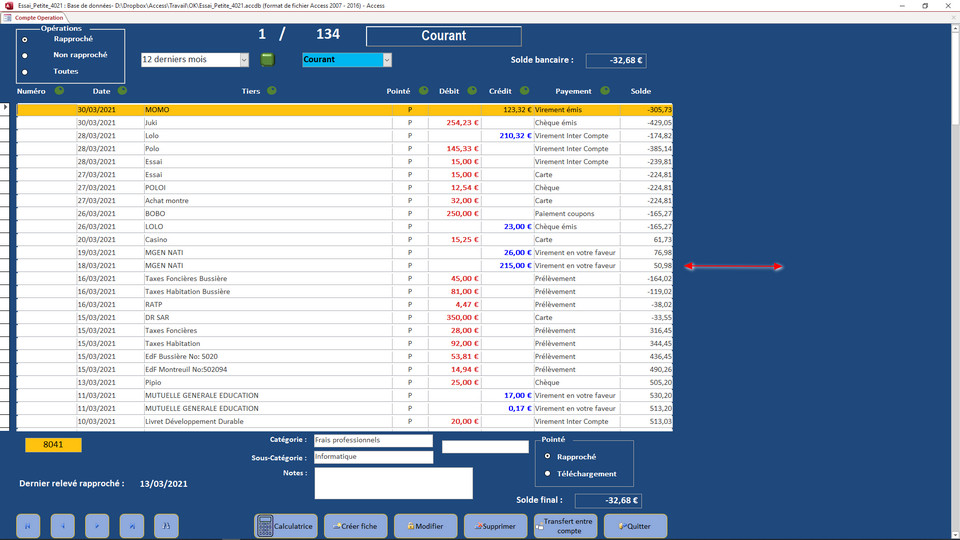First of all was there any improvement in my changes last time?
Sorry but I'm really not clear what your question is. Blame Google translate!
I tried opening your app but didn't know what to look at so I tried the Navigation form.
That led to a series of errors then Access crashed.
I reopened and tried a different form then got another error as I am using 64-bit Access and some of your APIs aren't 64-bit compatible.
So I'm going to answer according to what I think your question is ...
You are using my automatic form resizing (AFR) code but the form(s) you are using aren't filling the screen horizontally.
You are using tabbed documents so the form is automatically maximised...unless its a popup.
AFR code enlarges forms and controls then moves them across/down proportionately according to screen size/shape/resolution.
Everything moves relative to the top left ....NOT from the screen centre.
So you have several choices
1. Increase the width of your form(s) in design view and move your controls to the right slightly so they are spread across the width.
Save and reopen the form normally. Does it now fill the screen horizontally? Make minor adjustments until you are happy
2. Change it to a popup form. After resizing, add code to centre the form. Either try the code already suggested or look at my article
Centre Form On Screen - Mendip Data Systems
3. Change to overlapping windows display and add the line DoCmd.Restore in Form_Open. Then centre the form after resizing as in option 2
4. Scrap the AFR code and handle everything yourself without it.
I suggest you try option 1 first and go from there.
Hope that helps clarify things though it doesn't give you an instant solution
Good luck