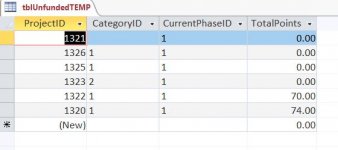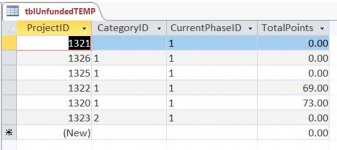PSSMargaret
Registered User.
- Local time
- Today, 14:02
- Joined
- Jul 23, 2016
- Messages
- 74
I did not create the code below and need to make a change to it so that the TotalPoints value (including two decimals) is inserted into the TmpUnfundedTable. Currently, it is only insert the values to the left of the decimal. Any help would be appreciated.
Code:
Public Sub CreateTmpUnfundedTable()
Dim dbs As Database
Dim strSql As String
Set dbs = CurrentDb
strSql = "DELETE * FROM tblUnfundedTEMP"
dbs.Execute strSql
strSql = "INSERT INTO tblUnfundedTEMP " & _
"SELECT qryRank1.ProjectID, qryRank1.CategoryID, qryRank1.CurrentPhaseID, qryRank1.TotalPoints " & _
"FROM qryRank1 " & _
"WHERE (((qryRank1.CurrentPhaseID)=1));"
dbs.Execute strSql
End Sub