Hello,
I haven't designed a database in many years and struggling with different scenarios for days with what seems should be easy to see, but not sure if I am able to. I now feel that I know enough to be dangerous.
The database is for a home exterior cladding subcontractor that performs work for homebuilders in various communities/subdivisions. I am just starting out on this and currently trying to create a purchase order process for buying various products/materials from different Vendors, which all have different prices for the same common materials they offer.
The way I see it, there is a M-M between tblVendor and tblMaterial (join table includes the MaterialCost for each VendorMaterialID item). Then there is a M-M between tblPurchaseOrder and what I think should be the tblVendorMaterial join table.
I will have a main form collect the BuilderID and CommunityID info to create a JobID. A subform will collect the VendorID, then a sub-subform will collect the various VendorMaterialID items with Quantity needed in a datasheet format.
I am wondering if it looks like I am on the right path with my table relationships, especially with using the tblVendorMaterial join table with tblPurchaseOrder to create the tblPOVendorMaterial join.
Thanks in advance for any suggestions.
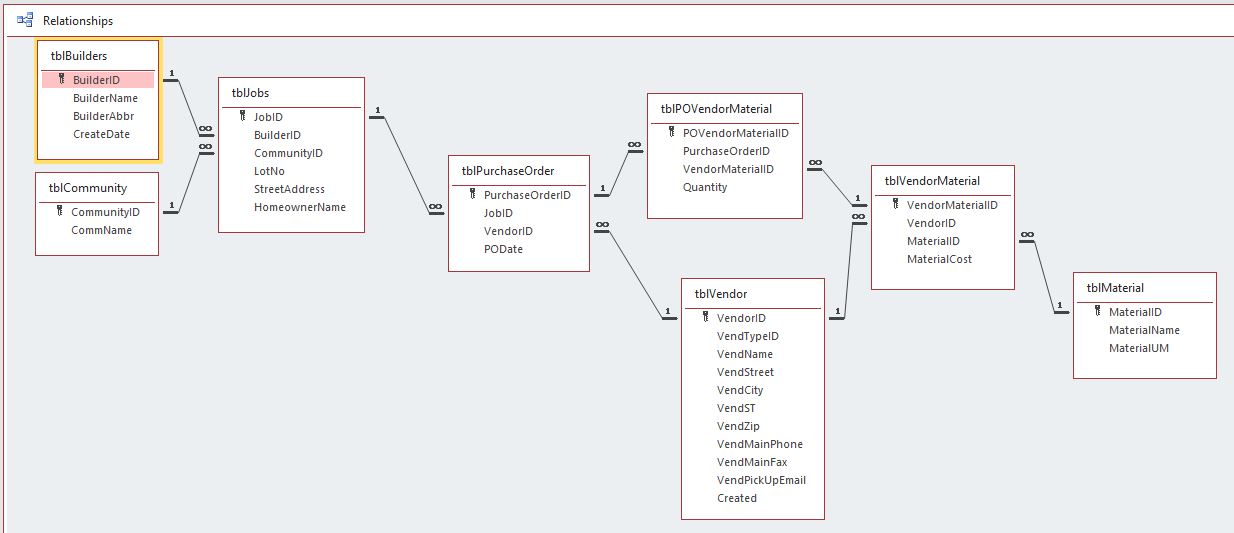
I haven't designed a database in many years and struggling with different scenarios for days with what seems should be easy to see, but not sure if I am able to. I now feel that I know enough to be dangerous.
The database is for a home exterior cladding subcontractor that performs work for homebuilders in various communities/subdivisions. I am just starting out on this and currently trying to create a purchase order process for buying various products/materials from different Vendors, which all have different prices for the same common materials they offer.
The way I see it, there is a M-M between tblVendor and tblMaterial (join table includes the MaterialCost for each VendorMaterialID item). Then there is a M-M between tblPurchaseOrder and what I think should be the tblVendorMaterial join table.
I will have a main form collect the BuilderID and CommunityID info to create a JobID. A subform will collect the VendorID, then a sub-subform will collect the various VendorMaterialID items with Quantity needed in a datasheet format.
I am wondering if it looks like I am on the right path with my table relationships, especially with using the tblVendorMaterial join table with tblPurchaseOrder to create the tblPOVendorMaterial join.
Thanks in advance for any suggestions.
