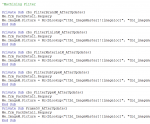Ramnik
Registered User.
- Local time
- Today, 18:24
- Joined
- Jul 12, 2012
- Messages
- 145
Hello everyone,
I have a form with subform (datasheet) .
On my subform i have one field which shows the
productId ( which is filtered from combo boxes on main form) .
productId contains two columns
1 bound column(id) ( hidden with width 0 )
2 column (desription) ( shown with width 2 )
Now after entering the data when i come back to the form again . It hides the data from the productId field on subform , because data in combo box (on main form) doesn't match. Although the row is showing up , only the text in field (productId) is hidden.
Now when i change data in combo box on main form to match the ProductId , then the productId field text shows again.
after changing combo box it hides . What i need is the existing data should not hide when i change the combo box selection.
see pic 1 where product matches and pic 2 where not.
please note i am using master child relationship on the form/subform.
Please help and ask for more info if needed.
Thanks .
I have a form with subform (datasheet) .
On my subform i have one field which shows the
productId ( which is filtered from combo boxes on main form) .
productId contains two columns
1 bound column(id) ( hidden with width 0 )
2 column (desription) ( shown with width 2 )
Now after entering the data when i come back to the form again . It hides the data from the productId field on subform , because data in combo box (on main form) doesn't match. Although the row is showing up , only the text in field (productId) is hidden.
Now when i change data in combo box on main form to match the ProductId , then the productId field text shows again.
after changing combo box it hides . What i need is the existing data should not hide when i change the combo box selection.
see pic 1 where product matches and pic 2 where not.
please note i am using master child relationship on the form/subform.
Please help and ask for more info if needed.
Thanks .