Hello everyone,
I have a query that shows all the orders from a specific product (in this case: 8 x 70g rood groen) for a client (Edeka) in a specific date range (from 1-1-2022 until 31-1-2022).
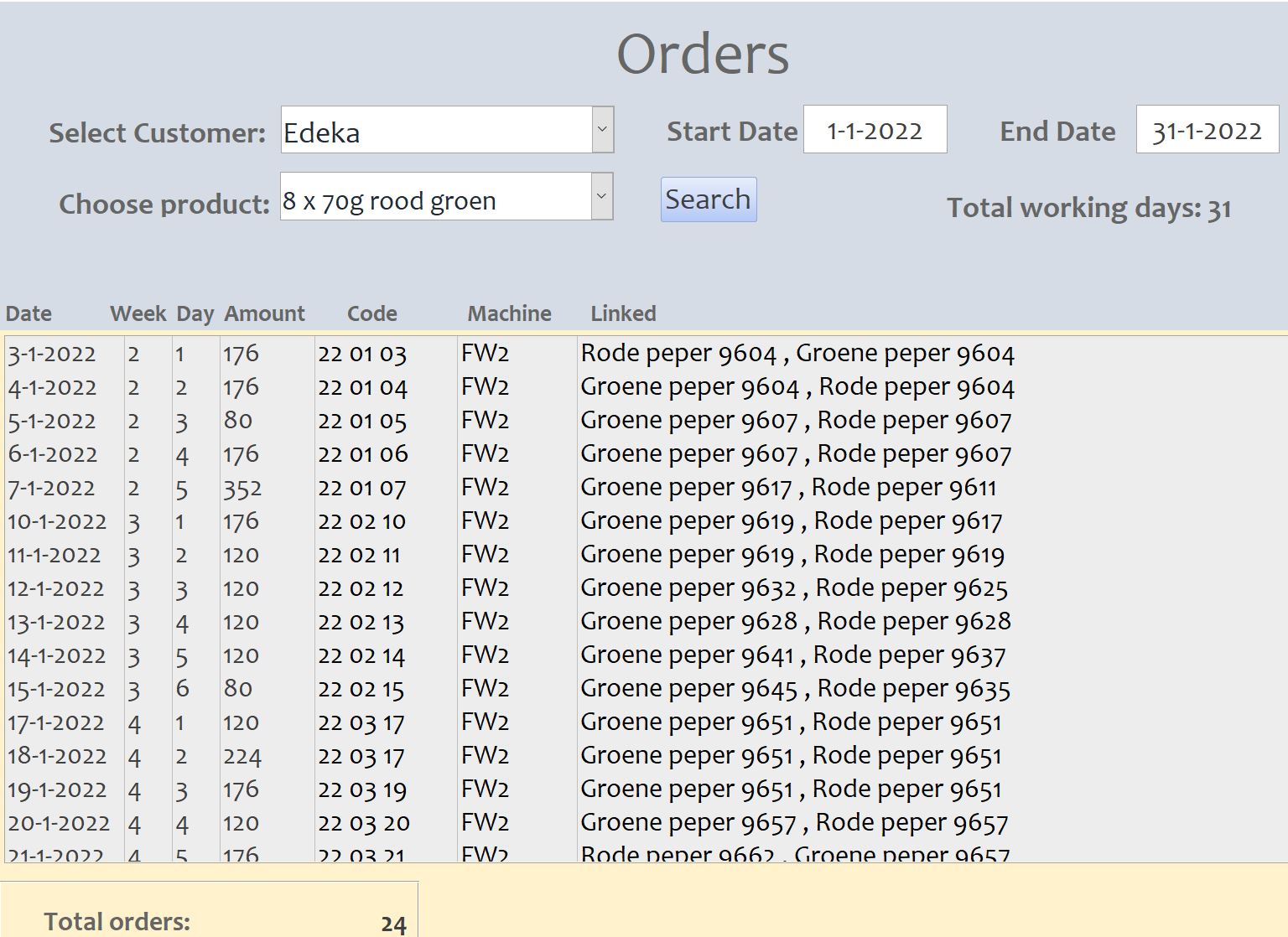
The query from I want to create the report is like this:
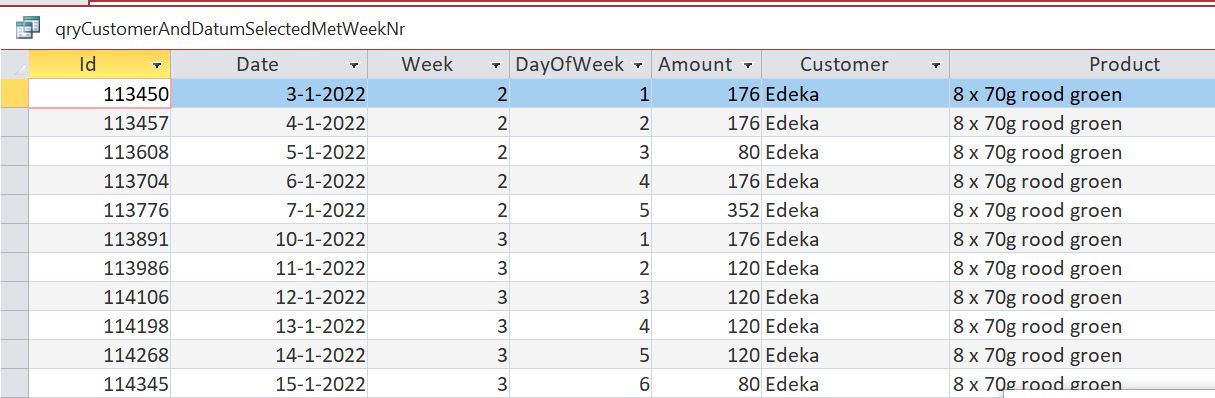
The fields Week (this is the week number of the field Date) and DayOfWeek (1: Monday ... 7: Sunday) is also from Date.
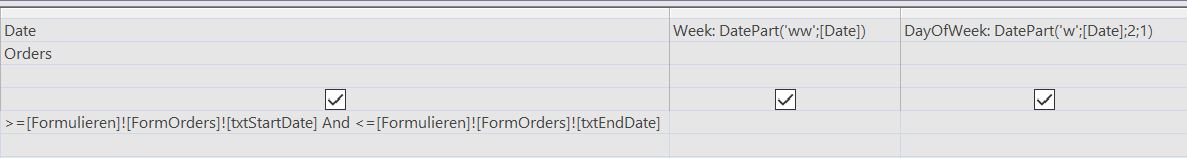 I would like to make a report from this query that shows something like a table where I have 8 columns and n rows (depending on the date range from the first picture). The first column will be the week number, the next 6 columns will be the days of the week (1: Monday until 6: Saturday) and the last one will be the total of boxes sold from this week).
I would like to make a report from this query that shows something like a table where I have 8 columns and n rows (depending on the date range from the first picture). The first column will be the week number, the next 6 columns will be the days of the week (1: Monday until 6: Saturday) and the last one will be the total of boxes sold from this week).
Something like this:
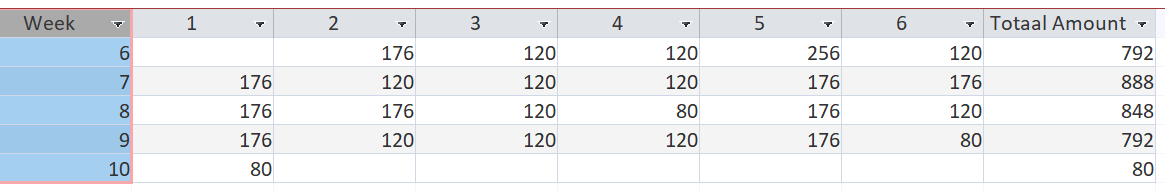
The problem that I'm facing is that I cannot manage to get this "horizontal" view. I get something like this:
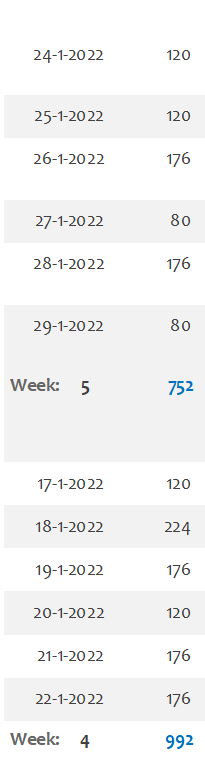
In a vertical way. Like you see I cannot manage to use the fields Week and DayOfWeek in my report. Is it because they are not "real"fields of the database?
I hope someone can help me! Thanks for reading my post!
I have a query that shows all the orders from a specific product (in this case: 8 x 70g rood groen) for a client (Edeka) in a specific date range (from 1-1-2022 until 31-1-2022).
The query from I want to create the report is like this:
The fields Week (this is the week number of the field Date) and DayOfWeek (1: Monday ... 7: Sunday) is also from Date.
Something like this:
The problem that I'm facing is that I cannot manage to get this "horizontal" view. I get something like this:
In a vertical way. Like you see I cannot manage to use the fields Week and DayOfWeek in my report. Is it because they are not "real"fields of the database?
I hope someone can help me! Thanks for reading my post!
