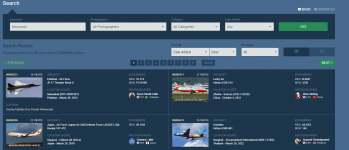Good Afternoon All,
I have just joined this afternoon, primarily because I have been trying for several months to create a form with no luck.
I have a table which consists of :-
ID (Primary Key) <Autonumber>
Regn <Short Text>
Type <Short Text>
C/No <Short Text>
L/No <Short Text>
Operator <Short Text>
Image_Path <Short Text>
The form I wish to create would display these details for each record, two per row in a continious form ie two records per row, but still permit sorting on any of the fields, I have read numerous examples on the web of people trying to get multiple images on one row, but just cant seem to get mine to work ! I attach a screenshot of what I am trying to achieve. Any help would be very mych appreciated !!
Best Regards
Adrian
I have just joined this afternoon, primarily because I have been trying for several months to create a form with no luck.
I have a table which consists of :-
ID (Primary Key) <Autonumber>
Regn <Short Text>
Type <Short Text>
C/No <Short Text>
L/No <Short Text>
Operator <Short Text>
Image_Path <Short Text>
The form I wish to create would display these details for each record, two per row in a continious form ie two records per row, but still permit sorting on any of the fields, I have read numerous examples on the web of people trying to get multiple images on one row, but just cant seem to get mine to work ! I attach a screenshot of what I am trying to achieve. Any help would be very mych appreciated !!
Best Regards
Adrian