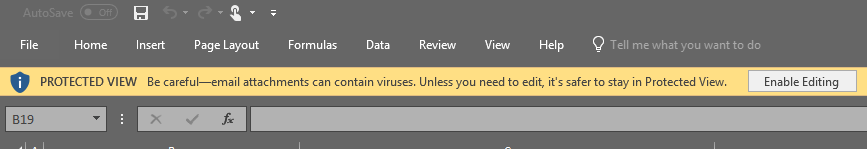Hi everybody.
I have a database that I want to send it to my friends so that they can use it. I realized when I attempt to open it for the first time on another computer this warning appears.
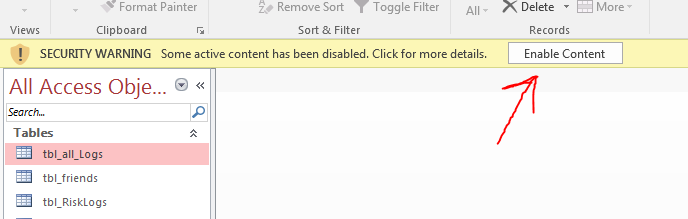
I know I can enable it easily by clicking on the button in the message bar but since my database opens with a pop-up form then it is not very simple for regular users who don't know much about this security warning. It makes them to think my program is contaminated or it is an untrustworthy file to open.
Is there any way of adding a VBA or simple button (for instance on pop-up form) that prevents this from happening?
Thank you in advance
I have a database that I want to send it to my friends so that they can use it. I realized when I attempt to open it for the first time on another computer this warning appears.
I know I can enable it easily by clicking on the button in the message bar but since my database opens with a pop-up form then it is not very simple for regular users who don't know much about this security warning. It makes them to think my program is contaminated or it is an untrustworthy file to open.
Is there any way of adding a VBA or simple button (for instance on pop-up form) that prevents this from happening?
Thank you in advance