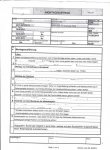Hi
I need a help of making a database , I just start to work with it and I don't understand to much , I will try to explaine what I need so any one can help me
I want to make a Database so I can record request from other Company to the Company I work the Tabe will look like this CompanyID, CompanyName, CostumerID, Description, Quantity, PriceForPcs,TotalPrices(Summe of Quantity & PriceForPcs) ,
I need a form so I can fiel the informatinons also a buton so i can print(the open form) and another one so I can search ( with Company name, Company ID etc), and also another buton so I can open always three forms that are made in Excel and be able to save them in database .
Any help is apreciated very much
Toni
So please give me the ideas so I can start to build a database
I need a help of making a database , I just start to work with it and I don't understand to much , I will try to explaine what I need so any one can help me
I want to make a Database so I can record request from other Company to the Company I work the Tabe will look like this CompanyID, CompanyName, CostumerID, Description, Quantity, PriceForPcs,TotalPrices(Summe of Quantity & PriceForPcs) ,
I need a form so I can fiel the informatinons also a buton so i can print(the open form) and another one so I can search ( with Company name, Company ID etc), and also another buton so I can open always three forms that are made in Excel and be able to save them in database .
Any help is apreciated very much
Toni
So please give me the ideas so I can start to build a database