hfsitumo2001
Member
- Local time
- Yesterday, 20:13
- Joined
- Jan 17, 2021
- Messages
- 365
Hello, How can we make it not to leave a field blank such as customerID from the Main form, before it goes to the sub form as I marked in red in the attached form. Because when we got in the sub form, I can not get back to the previous field ( CustomerID}. and get stuck, so I delete the transaction.
On other thing, could be a silly question, but since English is not my native language, I need to ask this. What is the best name of the form for supplies taken out and supplies received in the ware house.
Is it Supplies Check out Form for going out, and Supplies check in form for supplies coming in
Thank you for any helps.
Frank\
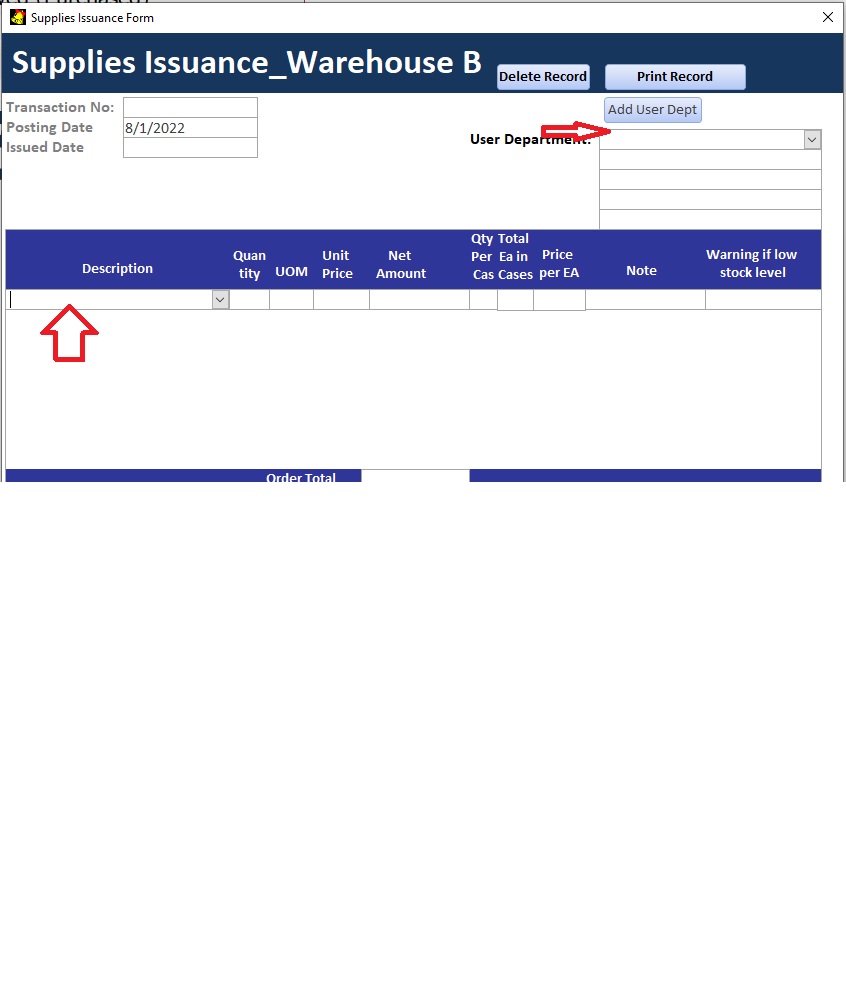
On other thing, could be a silly question, but since English is not my native language, I need to ask this. What is the best name of the form for supplies taken out and supplies received in the ware house.
Is it Supplies Check out Form for going out, and Supplies check in form for supplies coming in
Thank you for any helps.
Frank\
Last edited:
