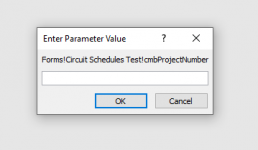pgilmour24
New member
- Local time
- Today, 03:17
- Joined
- Nov 25, 2020
- Messages
- 9
Hi there,
I am all very new to this and am slightly struggling with queries.
A bit of background on the project I am currently working on - I am a lighting designer and I want to streamline creating lighting schedules and product specification sheets etc. We have several projects we are working on at a time so we need to switch between projects easily and I want to display only the lighting products that are specific to that project.
I have created a table with the projects on (Projects) - they each have their own project number which is obviously unique and is the primary key, the project name and address.
I have created another table with the circuit schedules on (Circuit Schedules)- each light has a project circuit number which is unique and some other basic text and number data and the project number and name which I have linked with the project table.
I have tried to create a query that when you run it, a parameter value box pops up and you choose the project number and name from a dropdown box. Following the tutorials I found online, I created a form (CircuitScheduleTest) which contained a combo box (cmbProjectNumber) with the project number and name in - that's pretty straightforward. I then created a query which should pull up the records according to the combo box entry selected. I did this by opening the query in design view, in the project number field entered the criteria [Forms]![CircuitScheduleTest]![cmbProjectNumber]. When I run this query, a pop up parameters box appears but it only repeats what I've put in the criteria field - see photo - with no drop down box. Incidentally if I type in the project number and name it does generate all of the correct records however I am not the only end user and I need it to be easy and straightforward to use.
Any advice would be very grateful! Again I am new to this and thank you very very much in advance.
Best
I am all very new to this and am slightly struggling with queries.
A bit of background on the project I am currently working on - I am a lighting designer and I want to streamline creating lighting schedules and product specification sheets etc. We have several projects we are working on at a time so we need to switch between projects easily and I want to display only the lighting products that are specific to that project.
I have created a table with the projects on (Projects) - they each have their own project number which is obviously unique and is the primary key, the project name and address.
I have created another table with the circuit schedules on (Circuit Schedules)- each light has a project circuit number which is unique and some other basic text and number data and the project number and name which I have linked with the project table.
I have tried to create a query that when you run it, a parameter value box pops up and you choose the project number and name from a dropdown box. Following the tutorials I found online, I created a form (CircuitScheduleTest) which contained a combo box (cmbProjectNumber) with the project number and name in - that's pretty straightforward. I then created a query which should pull up the records according to the combo box entry selected. I did this by opening the query in design view, in the project number field entered the criteria [Forms]![CircuitScheduleTest]![cmbProjectNumber]. When I run this query, a pop up parameters box appears but it only repeats what I've put in the criteria field - see photo - with no drop down box. Incidentally if I type in the project number and name it does generate all of the correct records however I am not the only end user and I need it to be easy and straightforward to use.
Any advice would be very grateful! Again I am new to this and thank you very very much in advance.
Best