I've got a table called People. Each person is unique. I've got a table called Groups. Each group is unique.
A person can be a member of multiple groups. Not every person is in a group.
Groups can have multiple members. A group can also be a member of another group (e.g. "children" and "parents" are both groups within "family").
I've got the structure shown in this picture. People and groups are connected via a table called Associations.
What query do I need to write to create an output (or another table) that has the complete list of "Full Name" from People and "Group Name" from Groups in one entity called "CombinedResults"?
Thanks. Sorry if this is a trivial question, but I'm confused.
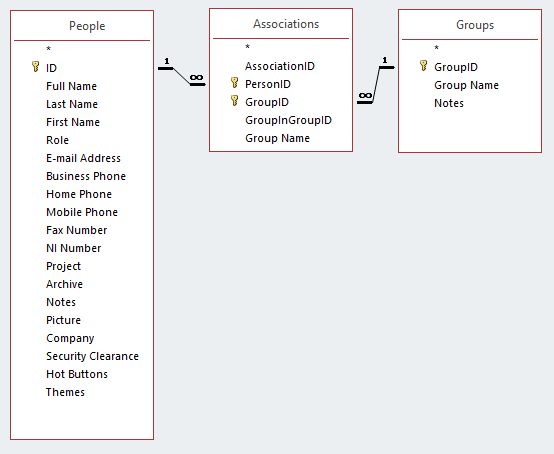
A person can be a member of multiple groups. Not every person is in a group.
Groups can have multiple members. A group can also be a member of another group (e.g. "children" and "parents" are both groups within "family").
I've got the structure shown in this picture. People and groups are connected via a table called Associations.
What query do I need to write to create an output (or another table) that has the complete list of "Full Name" from People and "Group Name" from Groups in one entity called "CombinedResults"?
Thanks. Sorry if this is a trivial question, but I'm confused.
