I have question about splitting of QR code into different parts. QRcode/Data matrix contains different information on medical products, information like GTIN, Lot Number, Expiry date, reference. Each company has different format but they follow international standards mentioned below.
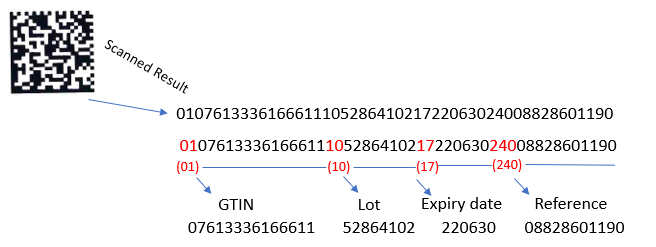
I will program this for each company differently according to their format. The 1st company which I am starting working, has similar format on all products.
As per international format (with in each company)
After update on “code” I applied the following and is is working perfectly fine.
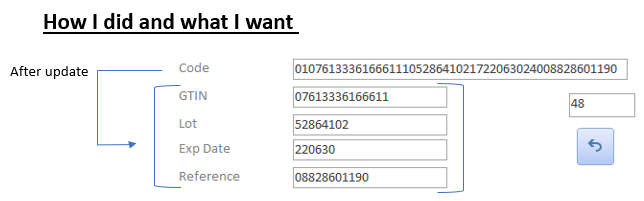
Question:
Here are other products codes
I will program this for each company differently according to their format. The 1st company which I am starting working, has similar format on all products.
As per international format (with in each company)
- Number of digits will always remain constant as in pictures which is 48 in total, Similarly for GTIN will be 14, Lot will be 8 and so on
- GTIN prefix (01), Lot prefix (10), Expiry Date (17), Reference prefix (240)
After update on “code” I applied the following and is is working perfectly fine.
Code:
Me.txtGTN.Value = Mid([txtCode], 3, 14)
Me.txtLot.Value = Mid([txtCode], 19, 8)
Me.txtExpDate.Value = Mid([txtCode], 29, 6)
Me.txtReference.Value = Mid([txtCode], 38, 11)Question:
- Is this good approach?
- How Can I split the code on prefix basis (as shown in picture), Please give me sample code here
- How can I change 6 digits into date format? For example “220630” into date something like 30-06-2022 or 30-June-22 etc
Here are other products codes
- 010761333618069310548634011721113024009289313190
- 010761333618066210548617011721123124009289267190
- 010401563091901710523701011722103124003183971122
