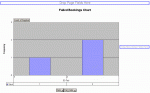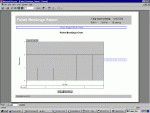I have managed to export data from Access to Excel, create a pivot table and pivotchart and save the chart as an image using the "xlApp.ActiveChart.Export "Chart.GIF", "GIF"" command. This works fine and I get the chart correctly (as you can see on the attached file Chart1.GIF). However, now I am trying to put this into a report as an embedded image ...however the colours of the chart are being discarded for some reason and looks a mess (as you can see on the attached file report.GIF).
If you can give me some ideas abt this problem, I'd appreciate it very much. Or maybe is there a better way to do it? exporting charts from Excel to Access report ?
Thanks!
If you can give me some ideas abt this problem, I'd appreciate it very much. Or maybe is there a better way to do it? exporting charts from Excel to Access report ?
Thanks!