whyamIdoingthis
New member
- Local time
- Tomorrow, 06:22
- Joined
- Jul 29, 2021
- Messages
- 5
Hello good people of the internet!
Disclaimer: I have tried to post this in the most appropriate place but if I got it wrong please, Mods, let me know and I will move/delete/repost/correct.
This error is being produced for one of our database users.
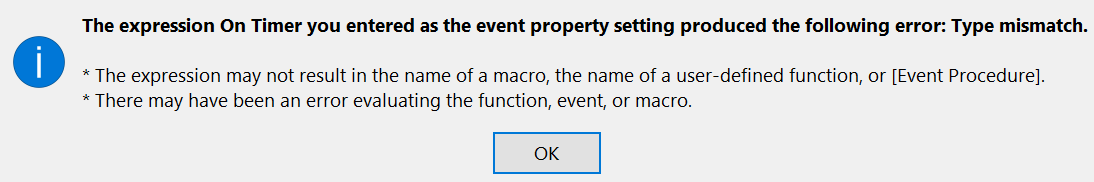
I would normally assess the form producing this error for the cause but it seems that only one in a group of people are affected. Everyone else is using the form without the error being produced.
Details:
MS Access Version: In Microsoft 365 apps for enterprise 2102 (Build 13801.20808)
Environment: Windows 10
Number of users: 24
Number affected: 1
If I've missed any details, please let me know and I'll fill in the gaps.
I'm new to the forum and a novice to medium MS Access user.
Many thanks everyone.
Disclaimer: I have tried to post this in the most appropriate place but if I got it wrong please, Mods, let me know and I will move/delete/repost/correct.
This error is being produced for one of our database users.
I would normally assess the form producing this error for the cause but it seems that only one in a group of people are affected. Everyone else is using the form without the error being produced.
Does anyone have any possible explanations for this?
Details:
MS Access Version: In Microsoft 365 apps for enterprise 2102 (Build 13801.20808)
Environment: Windows 10
Number of users: 24
Number affected: 1
- The front end is located on each users machine.
- The backend is located on a network drive.
- Every user is using exactly the same version/copy of the front end.
- All users are using the same hardware. (Software and OS is managed centrally).
- Library references (specific references and order of references) are aligned across all users.
If I've missed any details, please let me know and I'll fill in the gaps.
I'm new to the forum and a novice to medium MS Access user.
Many thanks everyone.
Last edited:
