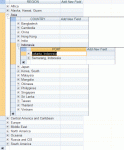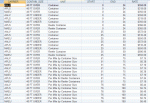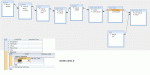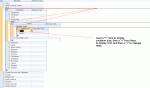To anyone who can help with relationship problems;
I am trying yet again to create a Shipping Program here and about to pull my hair out
trying to get the relationships right.
I'll start by explaining what the 'process' is and trying to normalize a spreadsheet with over 8K records in it.
The user will start a shipping record by selecting the departing point and then the arrival point.
Select Region > Country > Port.
This part I have down and have 3 tables with a one to many relationship.
Works just like I want it.
Please see screen shot 1, where I have selected Asia > Indonesia > Jakarta.
This will eventually be used with cascading combo boxes for both sets of values, both having their values pulled to supply both origin of shipment and destination.
Now comes the fun part, selecting a Carrier which is essentially the shipping company.
There are 15 separate Carrier's that could possibly be selected.
Since many carriers could be used for many ports, I had to go with a linking table for this.
If you look at screen shot 2 then you will see that out of the 15 possible Carrier's, only two serve this port;
APLS and MAEU.
The relationships I have to this point are in screen shot 3.
Here's where it gets confusing and I can't even get the relationship structure figured out let alone how to convert all this data and import it in.
(Screen shot 4 is from the excel with remaining fields left.)
Once a Carrier is selected then a Container Size has to be selected, there are 6 potential Container Sizes and some Carrier's have all 6, others only two (or more) as shown in screen shot 4. In this one there is only 2, 40 FT OVER and 40 FT UNDER.
Then comes 'Unit', 6 potential Unit's that like Container Size, can have all, 1 or more to each Carrier.
Looks like 4 of the 6 are in Screen Shot 4.
The final piece here is rate per mile which screen shot 4 only shows very few of.
So Carrier goes to Container Size to Unit to Mileage range with probably 20-25 per unit.
What I am hoping here is that I can have a 'drill down' from beginning to end.
Start with Cascading Combo boxes and eventually cascading subforms.
In the last and final screen shot (5) how can I have a plus (+) from Carrier that will then go down to Container size, then (+) down to Unit and finally (+) down to Mileage Range?
Can this even be done?
Sorry I lied, one more screen shot (6) which is the relationships I have so far that are not working and this is only to the Unit level, haven't even gotten the mileage range into the equation yet.
Any ideas before I have no hair left?
P.S. screen shots 5 and 6 are screen shot 5, hit the maximum with 5 files so cut and pasted 5 into 6 at top.
I am trying yet again to create a Shipping Program here and about to pull my hair out
trying to get the relationships right.
I'll start by explaining what the 'process' is and trying to normalize a spreadsheet with over 8K records in it.
The user will start a shipping record by selecting the departing point and then the arrival point.
Select Region > Country > Port.
This part I have down and have 3 tables with a one to many relationship.
Works just like I want it.
Please see screen shot 1, where I have selected Asia > Indonesia > Jakarta.
This will eventually be used with cascading combo boxes for both sets of values, both having their values pulled to supply both origin of shipment and destination.
Now comes the fun part, selecting a Carrier which is essentially the shipping company.
There are 15 separate Carrier's that could possibly be selected.
Since many carriers could be used for many ports, I had to go with a linking table for this.
If you look at screen shot 2 then you will see that out of the 15 possible Carrier's, only two serve this port;
APLS and MAEU.
The relationships I have to this point are in screen shot 3.
Here's where it gets confusing and I can't even get the relationship structure figured out let alone how to convert all this data and import it in.
(Screen shot 4 is from the excel with remaining fields left.)
Once a Carrier is selected then a Container Size has to be selected, there are 6 potential Container Sizes and some Carrier's have all 6, others only two (or more) as shown in screen shot 4. In this one there is only 2, 40 FT OVER and 40 FT UNDER.
Then comes 'Unit', 6 potential Unit's that like Container Size, can have all, 1 or more to each Carrier.
Looks like 4 of the 6 are in Screen Shot 4.
The final piece here is rate per mile which screen shot 4 only shows very few of.
So Carrier goes to Container Size to Unit to Mileage range with probably 20-25 per unit.
What I am hoping here is that I can have a 'drill down' from beginning to end.
Start with Cascading Combo boxes and eventually cascading subforms.
In the last and final screen shot (5) how can I have a plus (+) from Carrier that will then go down to Container size, then (+) down to Unit and finally (+) down to Mileage Range?
Can this even be done?
Sorry I lied, one more screen shot (6) which is the relationships I have so far that are not working and this is only to the Unit level, haven't even gotten the mileage range into the equation yet.
Any ideas before I have no hair left?
P.S. screen shots 5 and 6 are screen shot 5, hit the maximum with 5 files so cut and pasted 5 into 6 at top.